Working with Django Signals: A Practical Developer’s Guide
Category: Django
Mastering Django Signals for Efficient Web Development
If you’re an aspiring or intermediate web developer diving into Django, the concept of signals might seem abstract or overly complex at first glance. You’ve likely encountered situations where your application needs to react to specific events, like user creation or model updates, but you’re unsure how to wire those reactions cleanly without cluttering your codebase. That’s where Django signals come in as a powerful, yet often underutilized feature. This post cuts through the noise to give you clear, practical insights into working with Django signals, showing you how to connect your app’s logic in a maintainable and efficient way.
You’ve come to this article because you want a straightforward tutorial that not only explains what Django signals are but also walks you through essential use cases and potential pitfalls to avoid. Unlike other generic tutorials, here you'll get hands-on examples, best practices, and tips tailored specifically for developers looking to enhance their Django skills with minimal overhead. Whether you’re building a REST API with Django REST Framework or managing complex business logic, this guide will help you integrate signals seamlessly without confusion or code bloat. By the end, you’ll appreciate how signals can streamline your app’s event handling and improve your development workflow.
- Mastering Django Signals for Efficient Web Development
- Understanding Django Signals: What They Are and Why to Use Them
- Built-In Django Signals Overview
- Creating and Connecting Custom Signals
- Practical Use Cases for Django Signals
- Best Practices When Working with Signals
- Testing and Debugging Django Signals
- Integrating Django Signals with Django REST Framework
- Security Considerations and Performance Implications
- Alternatives to Signals: When Not to Use Them
- Real-World Examples and Code Snippets for Django Signals
Understanding Django Signals: What They Are and Why to Use Them
At its core, Django signals are a powerful implementation of the observer pattern, designed to facilitate decoupled event-driven programming within your Django applications. When something important happens in your app—such as a model instance being saved, a user logging in, or a request finishing—signals provide a structured way to notify other parts of your code without tightly coupling those components together. This separation keeps your codebase clean, modular, and easier to maintain, especially as your project scales.
Using signals allows you to listen for specific events (also called "sending signals") and trigger custom logic elsewhere ("receiving signals") without explicitly calling those functions in your core application logic. This approach promotes clean separation of concerns and helps avoid messy, repetitive code where event-handling logic is awkwardly embedded within models or views. For example, instead of cluttering your user registration view with notification logic, a signal can automatically handle sending a welcome email whenever a new user is created. This makes your app more flexible and extensible, enabling you to add or modify event-driven features with minimal code changes. These benefits highlight why Django signals are an essential tool for writing maintainable, event-aware Python web applications.
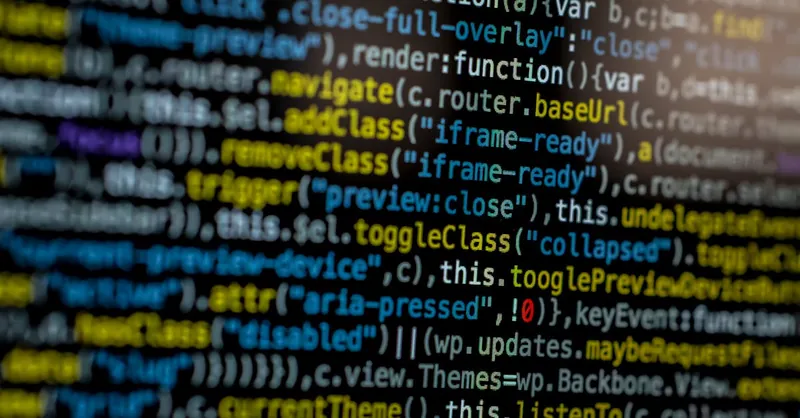
Image courtesy of Markus Spiske
Built-In Django Signals Overview
Django offers a set of built-in signals that cover common lifecycle events for models and other core components, enabling you to plug in custom logic at precisely the right moment during your application flow. Understanding these key signals and when to use them is essential for harnessing the full power of Django signals without overcomplicating your codebase.
Here’s a concise overview of the most frequently used built-in Django signals:
-
pre_save
Sent before a model’ssave()method is called. Use this signal to perform validation, modify field data, or cancel saving under certain conditions. It’s perfect for preparing or sanitizing data before it hits the database. Since it fires before the save completes, any changes made here will be persisted. -
post_save
Triggered after a model instance is saved. This is ideal for launching side-effects such as sending notification emails, updating related models, or caching results once you’re sure the data is securely stored. You can also detect whether the save was a creation or update by checking thecreatedflag in the signal’s arguments. -
pre_delete
Dispatched just before an instance is deleted from the database. Use it to clean up or archive data, revoke permissions, or log deletion events. Acting before deletion means you can still access the instance’s data for any last-minute processing. -
post_delete
Sent immediately after deletion occurs. This is useful for actions like removing associated files, clearing caches, or updating external services that must reflect the deletion event. -
m2m_changed
This signal listens for changes on many-to-many relationships, firing when items are added, removed, or cleared from a model’s many-to-many field. Utilize it to maintain consistency in related data, enforce business rules on relationship changes, or trigger recalculations dependent on group membership.
By strategically using these built-in signals, you can implement clean, event-driven features without polluting your views or models. For example, post_save is often used in Django REST Framework projects to automate profile creation when a new user registers, while m2m_changed is essential when your application’s logic depends on the dynamic assignment of related objects. Knowing which signal fits your use case ensures efficient and maintainable Django applications that elegantly handle complex business events behind the scenes.
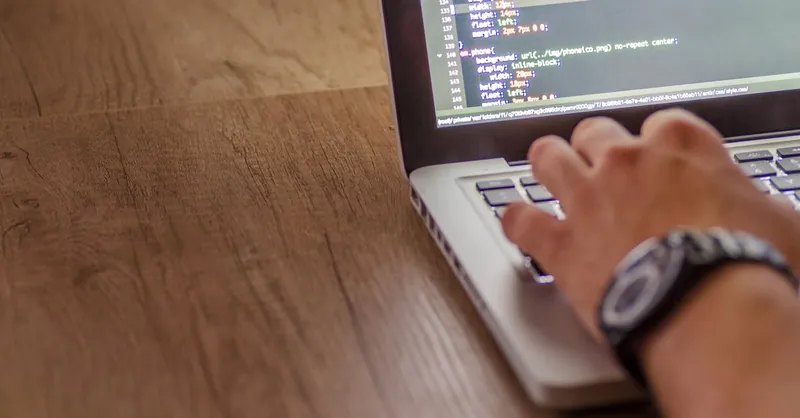
Image courtesy of Lukas
Creating and Connecting Custom Signals
While Django’s built-in signals cover many common use cases, sometimes your application requires custom signals to handle specific events unique to your business logic. Creating and connecting custom signals allows you to build flexible, reusable, and decoupled event-driven workflows that integrate seamlessly with your codebase.
Defining Custom Signals
To define a custom signal, you typically create an instance of Django’s Signal class in a dedicated signals.py file within your app. This custom signal can specify the arguments it expects, making your event notifications explicit and easy to understand. For example:
from django.dispatch import Signal
# Define a custom signal with optional providing_args for clarity
payment_processed = Signal(providing_args=["user", "amount", "success"])
Using providing_args (deprecated in recent Django versions but still useful for documentation) indicates which parameters listeners can expect, ensuring well-structured communication across your app. Custom signals empower you to emit highly specific events, such as after a payment completes, a task finishes, or a particular business rule triggers.
Connecting Custom Signals for Flexibility and Clarity
After defining your signal, you need to connect receivers that will execute when the signal is sent. Django provides two main approaches for connecting signals:
- Using the
@receiverdecorator (recommended for clarity and maintainability)
This method decorates your receiver functions directly, explicitly associating them with the signal they handle. It's ideal for keeping related logic close together and improving readability:
```python from django.dispatch import receiver from .signals import payment_processed
@receiver(payment_processed) def notify_user_on_payment(sender, **kwargs): user = kwargs.get('user') amount = kwargs.get('amount') success = kwargs.get('success') if success: # Send confirmation email or update user dashboard pass ```
- Using
signal.connect()for dynamic or conditional connections
This option is useful when you want more control over when and where receivers get connected, such as conditional registration or connecting handlers in a non-decorated context:
```python def log_payment(sender, **kwargs): # Implement logging here pass
payment_processed.connect(log_payment) ```
Both methods support specifying sender classes, which helps filter signals to only react to events from particular models or components, improving performance and minimizing unintended side effects:
payment_processed.connect(notify_user_on_payment, sender=Payment)
Best Practices for Custom Signals
- Define signals in a dedicated
signals.pyfile within your app to promote organization and easy discovery. - Connect signal handlers during app initialization, such as in the app’s
apps.pyinside theready()method, to avoid unwanted early imports or missing connections. - Keep receiver functions focused on their specific task to maintain modularity and enable easier testing.
- Use clear, descriptive names for your signals and receiver functions to improve code readability and long-term maintainability.
By mastering how to create, send, and connect custom Django signals effectively, you unlock powerful capabilities to build clean, event-driven Django applications that remain easy to extend and debug—whether working on REST APIs, complex business processes, or asynchronous workflows. This approach elevates your Django projects by separating concerns and enabling robust interaction between your app’s components without tight coupling.
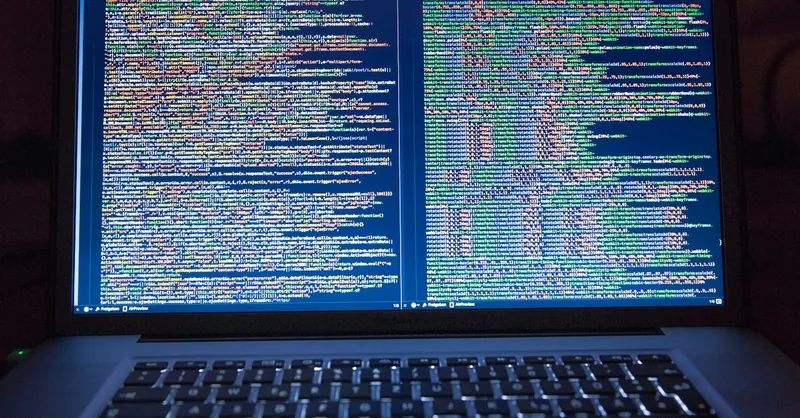
Image courtesy of Markus Spiske
Practical Use Cases for Django Signals
Understanding when and how to use Django signals effectively comes down to real-world application. Signals shine in scenarios where you want to keep your codebase clean and loosely coupled while automatically reacting to crucial events. Here are some of the most common and practical use cases that showcase the power and flexibility of Django signals in everyday web development:
- User Profile Creation After User Signup
One of the most classic examples involves automatically creating a related user profile whenever a new user registers. Instead of modifying signup views or serializers, you can leverage thepost_savesignal on the User model to create or update the associated profile. This ensures the profile is always in sync without cluttering authentication logic:
```python from django.contrib.auth.models import User from django.db.models.signals import post_save from django.dispatch import receiver from .models import Profile
@receiver(post_save, sender=User) def create_or_update_user_profile(sender, instance, created, **kwargs): if created: Profile.objects.create(user=instance) else: instance.profile.save() ```
This pattern is especially useful in Django REST Framework projects where decoupling user registration from profile management improves maintainability and testability.
-
Logging Changes for Audit Trails
Maintaining an audit trail to track model changes such as creations, updates, or deletions is essential for many applications dealing with sensitive data or compliance. Signals likepre_save,post_save, andpre_deleteprovide hooks to log these actions automatically. For instance, before saving an object, you can compare field values and record what changed, who made the change, and when: -
Use
pre_saveto capture the old state before changes. - Use
post_saveto record the new state and log creation versus update. -
Use
pre_deleteto log deletions before the data disappears. -
Updating Caches on Data Modification
If your application relies on caching mechanisms to improve performance, it’s crucial to keep caches consistent with the database state. Django signals let you invalidate or refresh cached data automatically whenever a model instance changes, without scattering cache logic across views or serializers. For example, connect topost_saveandpost_deletesignals to clear or update cache keys tied to the modified data, ensuring your users always see fresh content. -
Sending Notifications or Emails Based on Events
Whether triggering welcome emails, password reset notifications, or alerting admins to critical system events, Django signals provide an elegant way to separate notification logic from core business workflows. Usingpost_saveor custom signals tailored to your event scenarios helps keep notification code modular and reusable. -
Synchronizing Related Models in Complex Workflows
Many business applications involve complex relationships between models. Using signals likem2m_changedcan help maintain relational integrity or trigger recalculations when many-to-many relationships change. For example, updating a user's group permissions or recalculating totals based on membership changes becomes straightforward with signal handlers listening to those relationship updates.
By integrating Django signals into your project for these practical use cases, you gain a scalable and maintainable event-driven architecture that cleanly separates concerns, improves test coverage, and reduces repetitive code. This makes signals an indispensable tool when building robust Django applications that elegantly respond to critical business events.
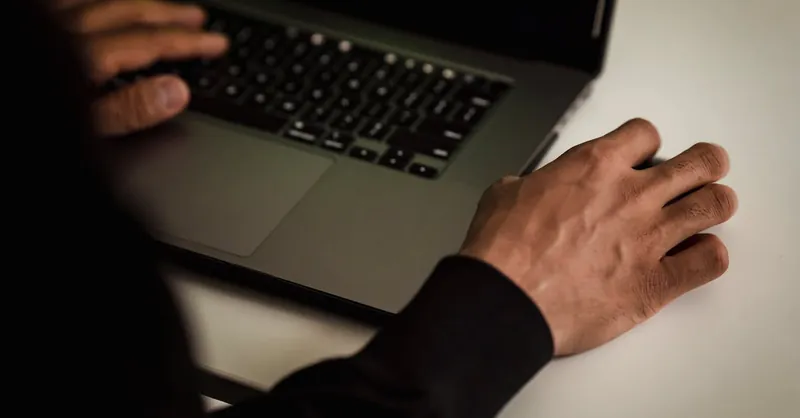
Image courtesy of Sora Shimazaki
Best Practices When Working with Signals
While Django signals are powerful tools for creating decoupled, event-driven applications, improper use can lead to common pitfalls such as signal stacking, unpredictable side effects, and performance bottlenecks. To fully leverage the benefits of Django signals while maintaining clean and efficient code, it’s crucial to follow best practices that help you manage signal receivers responsibly and keep your application performant.
Avoid Signal Stacking and Duplicate Handlers
One common issue in Django projects is signal stacking, where signal handlers unintentionally get connected multiple times—often due to improper import placement or repeated registration during app reloads. This can cause handlers to execute more than once per signal send, leading to duplicated side effects like multiple emails or redundant database operations.
To prevent stacking:
- Connect signals only once during app initialization, typically inside the
ready()method of your app’sAppConfig. This avoids repeated connections during imports or testing.
```python # apps.py from django.apps import AppConfig
class MyAppConfig(AppConfig): name = 'myapp'
def ready(self):
import myapp.signals # Connects signals once at startup
```
- Use the
dispatch_uidargument when connecting signals viaconnect()to uniquely identify handlers and avoid duplicate connections:
python
signal.connect(receiver_function, dispatch_uid="unique_handler_id")
Manage Signal Receiver Lifecycle Carefully
Because Django signals execute asynchronously relative to the requesting views or commands, receivers may sometimes cause hidden side effects such as database queries, network calls, or state changes that are difficult to track and debug. To maintain control:
- Keep receiver functions concise and idempotent, focusing purely on their specific responsibilities without causing unintended mutations or cascading effects.
- Avoid complex logic inside signals; instead, delegate heavy or potentially failure-prone operations to separate services or asynchronous tasks (e.g., using Celery).
- Clearly document the expected behavior and side effects of each signal receiver to enhance maintainability.
Prevent Unwanted Side Effects
Signals can trigger logic that affects other parts of your system unintentionally if not carefully scoped. Some tips to prevent side effects:
- Use the
senderargument when connecting signals to filter events from specific models or classes, avoiding unnecessary execution. - Rely on signal arguments like
createdoractionflags to control when your code should run, preventing handlers from firing on every save or modification unnecessarily. - Design your signals and receivers with clear boundaries and respect separation of concerns to avoid tight coupling disguised as event handling.
Keep Signals Performant and Scalable
Since signals run synchronously during the request-response cycle by default, poorly optimized signal handlers can degrade application performance. To maintain responsiveness:
- Minimize IO-bound or CPU-heavy operations inside signal handlers. Shift such work to background task queues or cron jobs where possible.
- Avoid making multiple database queries inside a single receiver; batch operations or cache lookups when applicable.
- Monitor and profile your signal usage during development and staging to identify bottlenecks and redundant processing.
Adhering to these best practices ensures that your use of Django signals remains robust, predictable, and maintainable, allowing you to build extensible applications without the common headaches of duplicated events, hidden side effects, or performance issues. Properly managed signals can transform your app’s architecture into an elegant event-driven system, enriching your Django projects with clean, effective workflows that scale smoothly.
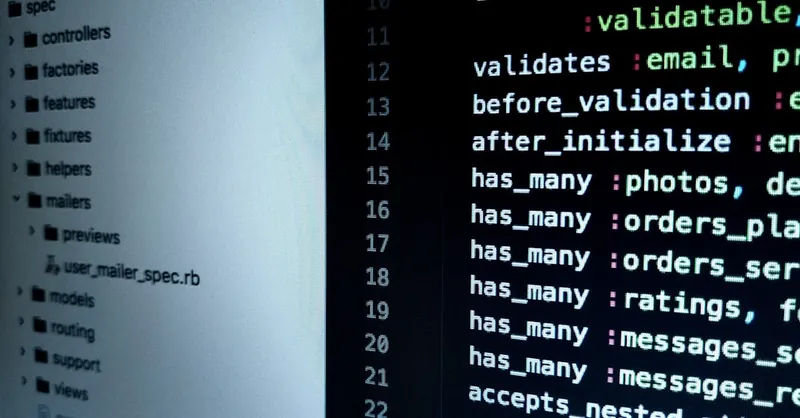
Image courtesy of Digital Buggu
Testing and Debugging Django Signals
Proper testing and debugging of Django signals is essential to ensure your event-driven logic runs correctly and efficiently, especially in complex applications where signals can trigger critical side effects. Since signals operate behind the scenes and asynchronously influence your app, it’s easy to encounter silent failures or unexpected behavior without clear feedback. To build confidence in your signal handlers and maintain high code quality, adopt effective strategies and tools tailored specifically for Django signals.
Strategies for Testing Signal Handlers
-
Isolate Signal Logic in Test Cases
When writing tests, isolate the behavior of your signal handlers by focusing on the expected side effects rather than the internal implementation. For example, if apost_savesignal sends an email, test that the email was triggered rather than the signal connection itself. -
Use
django.test.TestCasewith Signal Connections
Connect signal receivers explicitly in your test setup or utilize Django’s built-in testing framework, which supports transactional test cases, to ensure your signal handlers are invoked as expected during model operations. -
Temporarily Disconnect Signals for Control
Sometimes you may want to disconnect signals temporarily during a particular test to avoid unintended side effects and isolate failures. This enables precise control over when and how signals operate during tests:
```python from django.db.models.signals import post_save from myapp.signals import my_handler
post_save.disconnect(my_handler) # ... test logic without signals post_save.connect(my_handler) ```
- Use Factories or Fixtures to Trigger Signal Events
Leverage factory libraries like Factory Boy to generate model instances that automatically fire signals, making your tests clean, DRY, and realistic.
Using Mock Signals to Simulate and Verify Behavior
- Mocking signal sends allows you to verify that signals are sent with the correct arguments and that receivers respond appropriately without executing the full signal logic. Python’s
unittest.mockpackage is valuable for this purpose:
```python from unittest.mock import patch from django.db.models.signals import post_save from myapp.models import MyModel
@patch('django.db.models.signals.post_save.send') def test_signal_sent(mock_send): instance = MyModel.objects.create(name='Test') mock_send.assert_called_once() # Further assertions on mock_send.call_args to check signal parameters ```
- Mocking helps prevent side effects like database writes, emails, or cache updates during testing, keeping tests fast and reliable.
Logging Signal Activity for Early Issue Detection
Effective logging within signal handlers is a critical debugging aid when developing or troubleshooting Django signals. By strategically adding logging statements, you can track when signals fire, what data they process, and identify unexpected paths or errors. Best practices include:
- Using Django’s built-in logging framework to log signal send and receive events at appropriate levels (
INFOorDEBUG). - Logging contextual information like sender type, signal arguments, and execution time to gain full visibility.
- Avoiding excessive or verbose logs in production by controlling log levels via settings.
Example of adding logging in a receiver:
import logging
from django.dispatch import receiver
from django.db.models.signals import post_save
logger = logging.getLogger(__name__)
@receiver(post_save, sender=MyModel)
def my_signal_handler(sender, instance, created, **kwargs):
logger.debug(f"post_save signal received for {sender} instance id {instance.pk}, created={created}")
# handler logic here
By combining thorough unit testing, strategic use of mocking, and comprehensive logging, you create a robust workflow for testing and debugging Django signals. These practices not only help catch issues early but also improve maintainability and developer confidence, ensuring your Django applications handle events reliably and gracefully at scale.
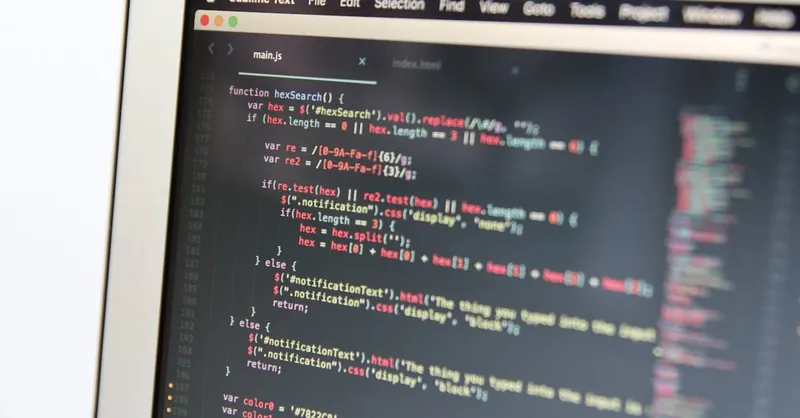
Image courtesy of Marc Mueller
Integrating Django Signals with Django REST Framework
When building APIs with Django REST Framework (DRF), Django signals become an invaluable tool to introduce asynchronous behavior and side effects without cluttering your serializers or views. Signals allow your API to automatically react to database operations—such as creating, updating, or deleting resources—by triggering tasks like sending notifications, updating caches, or dispatching asynchronous jobs.
Leveraging Signals for Post-API Operation Tasks
DRF serializers often call a model’s save() method during POST or PUT requests. This means built-in signals like post_save or post_delete naturally hook into your API operations. By listening to these signals, you can:
- Trigger asynchronous background tasks (e.g., using Celery) after resource creation or update, ensuring your API remains responsive while offloading heavy computation or IO-bound work.
- Send real-time notifications or emails upon successful creation or modification of API resources, such as alerting users about new orders or profile changes.
- Maintain related data consistency by updating denormalized fields or other related models without embedding this logic directly into your serializers or views.
For example, a post_save signal connected to an Order model can trigger an async task to process payment or update inventory without delaying the HTTP response.
Best Practices for Combining Signals with DRF
- Avoid placing business logic in views or serializers that could be handled elegantly by signals to keep your API code concise and maintainable.
- Use signals to trigger asynchronous workflows rather than performing blocking operations synchronously in the request lifecycle.
- Scope signals carefully by specifying
sendermodels and using flags likecreated=Trueinside signal handlers to distinguish between create and update actions triggered via the API. - Document signal side effects explicitly, as these may occur transparently alongside standard API operations, helping other developers understand your project flow.
By integrating Django signals strategically with Django REST Framework, you foster a clean separation between API layer concerns and business processes triggered by data changes, resulting in a scalable, performant, and maintainable backend architecture. This approach empowers developers to build robust APIs that intelligently respond to model events without overcomplicating API endpoints or serializer logic.
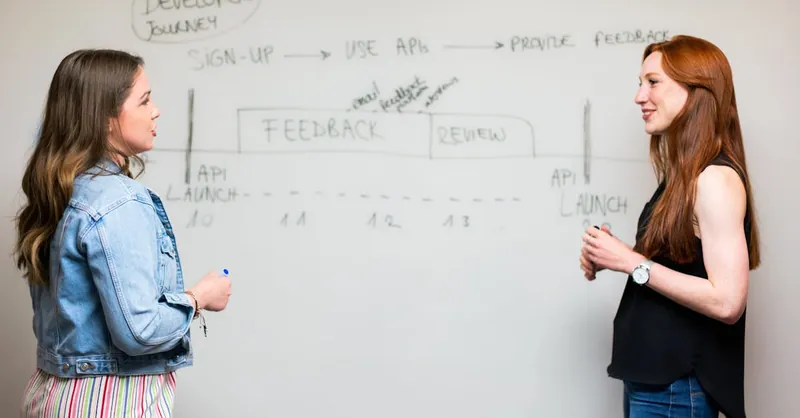
Image courtesy of ThisIsEngineering
Security Considerations and Performance Implications
When working with Django signals, it’s vital to be aware of potential security risks and performance impacts that can arise if signals expose sensitive data or trigger heavy database operations without proper controls. Signals inherently operate behind the scenes and can inadvertently introduce vulnerabilities or performance bottlenecks if you’re not careful with how and what logic gets executed.
Security Considerations
-
Avoid leaking sensitive data: Since signals often pass model instances and related data to receivers, ensure your signal handlers do not expose confidential information through logs, external APIs, or error messages. Always sanitize or restrict data exposure, especially if signals interact with third-party services or notifications.
-
Restrict signal receivers carefully: Use the
senderargument to limit signal execution only to specific models or components, preventing unintended code from running on unrelated events that might lead to privilege escalation or operation on unauthorized data. -
Validate context within signal handlers: Confirm the legitimacy of the event context (e.g., user permissions or request origin) when performing sensitive operations such as modifying related objects, sending emails, or updating external systems. Signal handlers lack inherent request context, so consider passing explicit parameters or integrating middleware context when needed.
-
Secure asynchronous processing triggered by signals: If signals dispatch tasks to background workers (e.g., Celery), ensure task queues and messages are secured to avoid injection or replay attacks. Only enqueue sanitized and validated data to prevent misuse.
Performance Implications and Optimization
While Django signals provide a clean, decoupled way to handle events, improper use can degrade application responsiveness, especially because signal handlers execute synchronously by default within the request lifecycle.
To optimize signal usage for scalability:
- Limit the scope of signal handlers by using the
senderparameter and internal flags (likecreated=True) to avoid unnecessary executions. - Offload heavy processing to asynchronous tasks to keep HTTP responses fast and reduce database locks or contention. For example, sending emails or performing complex calculations in a background queue prevents blocking the main thread.
- Batch repeated database operations triggered inside signal handlers when possible, rather than performing them individually. This reduces redundant queries and lowers database load.
- Avoid long-running or external network calls inside signals; these should be designed as separate background workflows or triggered events to maintain app responsiveness and reduce error surface.
- Monitor signal execution times and side effects using profiling tools or logging to identify bottlenecks early and adjust your architecture accordingly.
By carefully balancing security safeguards and performance best practices, you can fully leverage the power of Django signals while building scalable, secure applications. Correctly optimized signal handlers form a robust, event-driven backbone for your Django projects without compromising data integrity or user experience.

Image courtesy of Antoni Shkraba Studio
Alternatives to Signals: When Not to Use Them
While Django signals offer a powerful way to decouple event-driven logic, they aren’t always the most suitable choice. In some cases, using signals can introduce unnecessary complexity, obscure application flow, and make debugging harder—especially in larger projects or where the event handling requires clearer or more direct control. Understanding when to avoid signals and explore alternatives will help you build cleaner, more maintainable Django applications.
When Signals Might Complicate Your Code
-
Hidden Control Flow
Signals implicitly invoke logic outside of the main flow, which can make it difficult to trace what happens during a model save or delete operation. If your application needs explicit, predictable execution order or detailed error handling, signals might obscure these behaviors. -
Tight Coupling Through Implicit Contracts
Overusing signals can create hidden dependencies in your codebase where changes in one part inadvertently affect distant components. This implicit coupling defeats the core purpose of signals—if receivers and senders aren't clearly documented or organized, maintenance becomes challenging. -
Performance Degradation
Signals run synchronously in the request-response cycle by default. Complex or numerous signal handlers can slow down operations like saving models or processing API requests, negatively impacting user experience. -
Difficulties in Testing and Debugging
The asynchronous and implicit nature of signal handlers can complicate test setups and increase the risk of flaky tests due to unintended side effects. Debugging signal-triggered bugs often requires digging beyond the immediate caller, increasing development time.
Alternatives to Django Signals
When you encounter scenarios where signals complicate development or don’t fit your use case, consider the following alternatives that offer more explicit control and clearer code structure:
- Overriding Model Methods
For logic closely tied to the lifecycle of a model instance, overriding methods likesave()ordelete()provides a straightforward, centralized place to implement behavior. This approach keeps model-related actions explicit and easier to follow:
```python class Order(models.Model): # fields ...
def save(self, *args, **kwargs):
# Custom pre-save logic here
super().save(*args, **kwargs)
# Custom post-save logic here
```
-
Middleware for Request-Level Event Handling
When you need to act on events that arise during HTTP request processing rather than database operations, middleware can intercept and process logic explicitly for each request or response. This avoids mixing concerns between HTTP and model lifecycles. -
Custom Managers or QuerySet Methods
Encapsulating complex query or update logic within custom model managers or queryset methods ensures that event-driven behavior is only triggered explicitly by your application code, improving transparency and testability. -
Task Queues and Asynchronous Processing
For heavy or IO-intensive workflows (e.g., sending emails, interacting with third-party APIs), using asynchronous task queues like Celery is preferable to signals running synchronously. Tasks can be triggered directly within views, model methods, or services, providing fine-grained control and better error management. -
Explicit Service Layers or Domain Hooks
Introducing dedicated service classes or domain event hooks clarifies your business logic by separating domain rules from persistence and UI layers. Unlike signals, these layers require explicit invocation, promoting intentional and simple control flow.
Choosing between Django signals and these alternatives hinges on your specific project requirements, team preferences, and codebase complexity. For clean, maintainable, and scalable Django applications, it’s often best to combine these approaches judiciously. Use signals for simple, widespread event decoupling but opt for explicit methods, middleware, or task queues when you need clearer lifecycle control, testability, and performance optimization. This balanced strategy ensures your application remains robust and easy to evolve over time.
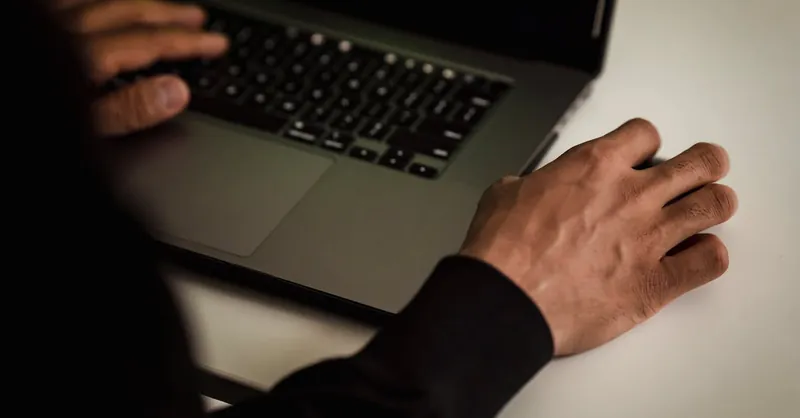
Image courtesy of Sora Shimazaki
Real-World Examples and Code Snippets for Django Signals
To truly master Django signals, it’s essential to see them in action through practical, annotated code examples. Below, you’ll find key patterns for registering signals, handling multiple receivers, and disconnecting signals, all designed to help you write clean, maintainable event-driven logic in your Django projects.
Registering and Connecting Signals
The most straightforward way to connect signals is via the @receiver decorator, ensuring your receiver functions are clearly tied to the signals they handle:
from django.db.models.signals import post_save
from django.dispatch import receiver
from myapp.models import Order
@receiver(post_save, sender=Order)
def notify_order_created(sender, instance, created, **kwargs):
if created:
# Example: Send confirmation email after a new order is saved
print(f"Order {instance.id} created for {instance.customer_email}")
Alternatively, you can connect receivers dynamically using the connect() method, which offers flexibility when you need conditional registration or unique identification to avoid duplicate handlers:
def log_order_update(sender, instance, **kwargs):
print(f"Order {instance.id} has been updated.")
post_save.connect(log_order_update, sender=Order, dispatch_uid="log_order_update_handler")
The dispatch_uid parameter is crucial to prevent signal stacking—a common pitfall leading to handlers firing multiple times accidentally.
Handling Multiple Receivers for a Single Signal
It’s perfectly valid and often practical to have multiple receivers listening to the same signal to separate concerns cleanly. For example, you may want to update inventory and send a notification independently when an order is created:
@receiver(post_save, sender=Order)
def update_inventory(sender, instance, created, **kwargs):
if created:
# Deduct stock levels based on order items
instance.update_stock()
@receiver(post_save, sender=Order)
def send_order_notification(sender, instance, created, **kwargs):
if created:
# Notify warehouse or customer
send_notification_email(instance.customer_email)
This modular approach keeps your handlers focused and testable, allowing you to add or remove side effects without impacting unrelated processes.
Disconnecting Signals Cleanly
Sometimes, during testing or special runtime conditions, you may need to disconnect signal receivers to suppress side effects:
from django.db.models.signals import post_save
from myapp.signals import notify_order_created
# Disconnect the receiver
post_save.disconnect(notify_order_created, sender=Order)
# ... run code where the signal should not trigger ...
# Reconnect the receiver after the operation
post_save.connect(notify_order_created, sender=Order)
Using disconnect() with the correct sender and receiver reference ensures the signal handler is only detached where intended, preventing accidental disruption of other parts of your application.
By incorporating these real-world examples into your Django projects, you can leverage signals to build responsive, event-driven applications that are efficient, maintainable, and straightforward to debug. Mastery of signal registration, managing multiple receivers, and clean disconnection represents the foundation for scalable Django development—especially in complex applications using Django REST Framework or asynchronous task queues.
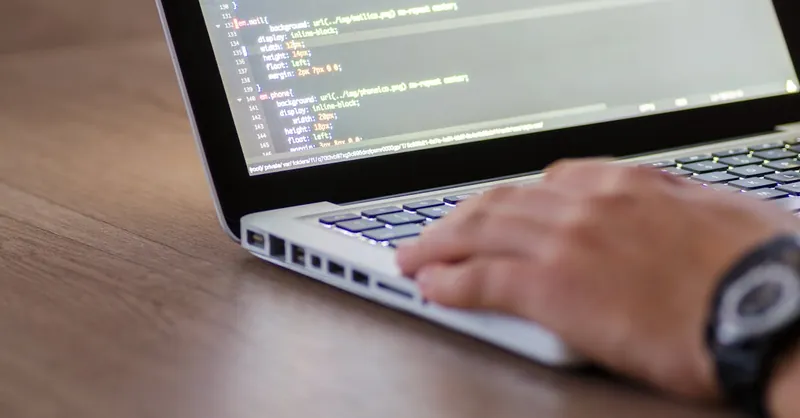
Image courtesy of Lukas
