JavaScript Event Handling Explained: A Practical Guide
Category: Django
Master JavaScript Event Handling with Clear, Practical Insights
For aspiring and intermediate web developers working with Django and front-end technologies, understanding JavaScript event handling is essential to creating responsive, interactive web applications. You might have found yourself frustrated by confusing documentation or scattered tutorials while trying to grasp how events trigger, how to handle them efficiently, and how this fits into your broader web development projects with Django and REST APIs. This guide cuts through the jargon and complexity to deliver clear, actionable knowledge that bridges front-end event handling with back-end logic. Whether you’re debugging why your clicks or keypresses aren’t responding as expected, or exploring best practices for event delegation and custom events, this post is tailored to your needs. You'll gain a solid foundation on event fundamentals, techniques for controlling event flow, and practical examples that complement your Django and Python skillset. Let’s dive deep into the core concepts, real-world examples, and essential tips so you can confidently harness JavaScript events and build seamless user experiences.
- Master JavaScript Event Handling with Clear, Practical Insights
- Understanding JavaScript Events: Definition, Types, and Event Objects
- The Event Flow Model: Capturing, Target, and Bubbling Phases Explained
- Adding Event Listeners: Using addEventListener vs Inline Events
- Common Event Types: Mouse, Keyboard, Form, and Browser Events Overview
- Event Object Properties and Methods: Accessing Event Details and Controlling Default Behavior
- Event Delegation: How and Why to Delegate Events for Better Performance
- Removing Event Listeners: Best Practices to Avoid Memory Leaks and Bugs
- Handling Custom Events: Creating and Dispatching Custom Events with Examples
- Practical Tips and Debugging Strategies: Tools and Approaches for Effective Event Handling
- Integrating JavaScript Event Handling with Django Frontend Workflows
Understanding JavaScript Events: Definition, Types, and Event Objects
At the heart of interactive web development lies the concept of JavaScript events—actions or occurrences that happen within the browser, which your code can respond to dynamically. An event can be anything from a user clicking a button, typing on the keyboard, loading a page, resizing the window, or even a network request completing. Understanding what events are and how they function is fundamental to building responsive front-end interfaces that seamlessly connect with your Django-powered back end.
What Is a JavaScript Event?
Simply put, a JavaScript event is a signal that something has occurred in the browser. Events are part of the event-driven programming model, where your code "listens" for specific happenings and reacts accordingly. This asynchronous behavior enables rich user interactions without constantly checking the browser state, improving performance and user experience.
Common Types of JavaScript Events
Events are categorized based on the nature of the action they represent, and knowing these types helps you decide which events to listen for in your applications:
- Mouse Events
Triggered by mouse actions, such as: clickdblclickmouseovermouseoutmousedown-
mouseup -
Keyboard Events
Related to user keystrokes: keydownkeyup-
keypress(deprecated, avoid use) -
Form Events
Occur during form interactions: submitchangefocus-
blur -
Window Events
Affect the browser window or document: loadresizescroll-
unload -
Input Events
Fire on input value changes in real time: input
Recognizing these event types allows Django developers to plan where and when to hook JavaScript logic for front-end responsiveness, particularly when managing form submissions or dynamic UI elements.
The Event Object: Your Gateway to Event Details
Whenever an event occurs, JavaScript provides an event object to the event handler function. This special object contains all relevant information about the event, such as:
- target: The DOM element that triggered the event.
- type: The specific type of event (e.g.,
click,submit). - timestamp: When the event occurred.
- defaultPrevented: Whether the default action has been prevented.
- Methods like
preventDefault()andstopPropagation()for fine-grained control.
Using the event object effectively is crucial for creating dynamic behaviors without unintended side effects. For example, when handling a form submission in Django’s frontend, calling event.preventDefault() in your JavaScript can stop the default form reload, allowing you to submit data asynchronously via Django REST Framework APIs instead.
Mastering these event fundamentals ensures that your front-end code integrates smoothly with Django back-end logic, delivering efficient, interactive applications with clean separation of concerns.
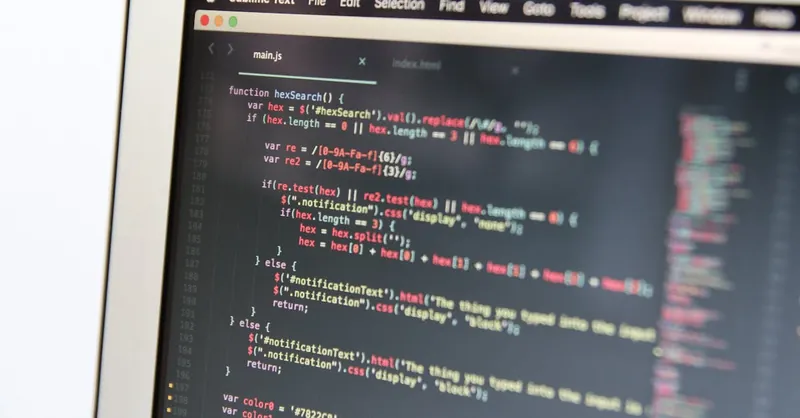
Image courtesy of Marc Mueller
The Event Flow Model: Capturing, Target, and Bubbling Phases Explained
To fully grasp JavaScript event handling, it’s essential to understand the event flow model, which describes how events propagate through the Document Object Model (DOM). Every event goes through a three-phase journey: capturing, target, and bubbling. Knowing how these phases work enables you to control event propagation precisely, avoid unexpected behaviors, and implement sophisticated event-driven interfaces in your Django projects.
1. Capturing Phase (Event Capture)
During the capturing phase, the event starts at the outermost ancestor element (usually the window or document) and travels downward through the DOM tree toward the target element. This phase allows parent elements to intercept and handle events before they reach the exact element that was interacted with.
- Capturing is rarely observed by default in most event listeners but can be explicitly enabled by passing a third argument as
truetoaddEventListener. - This can be useful for global event management or custom delegated behaviors.
2. Target Phase
The target phase occurs when the event actually reaches the target element—the specific DOM node where the user interaction happened, such as a clicked button or a focused input field.
- At this phase, event listeners attached directly to the target element receive and handle the event.
- Both capturing and bubbling listeners on the target element are invoked here, making it a critical point for event processing.
3. Bubbling Phase
After the event has reached the target, it enters the bubbling phase, where it propagates back up the DOM tree from the target element to its ancestors, eventually reaching the document or window.
- Event handlers registered for bubbling (the default when
useCaptureis omitted orfalse) are executed on each ancestor element in this upward path. - This phase is extensively used in event delegation, a technique common in complex UIs and Django-powered apps to efficiently manage events on dynamically added elements without attaching individual listeners to each one.
| Phase | Direction | When Event Listeners Triggered | Typical Use Case |
|---|---|---|---|
| Capturing | Top → Target | Listeners with capture = true |
Preprocessing or global event handlers |
| Target | At the Target Node | All listeners on the exact target element | Core event handling |
| Bubbling | Target → Top | Listeners with capture = false (default) |
Delegated event handling, propagation |
Why Does the Event Flow Matter?
For Django developers working with JavaScript front ends, leveraging the event flow phases can:
- Improve performance by reducing the number of event listeners through delegation during bubbling.
- Prevent conflicts by controlling event propagation with
event.stopPropagation()and handling events in the correct phase. - Enhance UX by intercepting events early in capturing or handling them precisely at the target.
In practice, mastering the event flow in your JavaScript empowers you to build responsive, intuitive UI components that mesh seamlessly with Django REST Framework back ends, improving both maintainability and user experience.
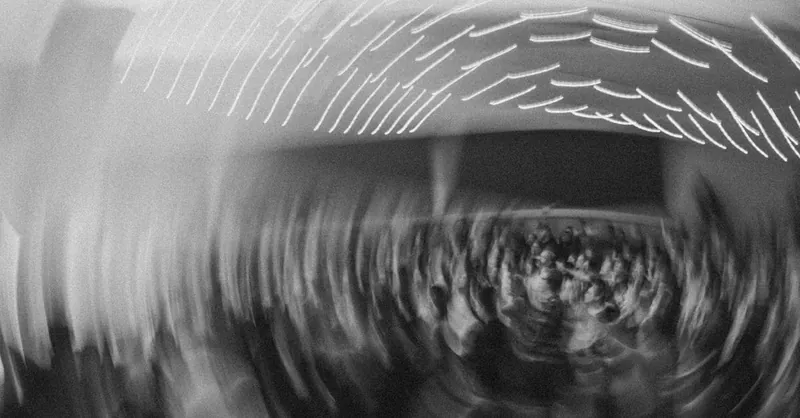
Image courtesy of Petra Reid
Adding Event Listeners: Using addEventListener vs Inline Events
When it comes to JavaScript event handling, the way you attach event listeners dramatically influences the maintainability, flexibility, and scalability of your web applications—especially in Django projects where clean front-end and back-end separation is key. There are two prevalent methods for adding event listeners in JavaScript: inline event handlers and the more modern, robust addEventListener method. Understanding the differences between these approaches will help you write cleaner code that is easier to debug, extend, and optimize for SEO performance.
Inline Event Handlers: What and Why to Avoid Them
Inline event handlers are added directly within your HTML elements using attributes like onclick, onchange, or onkeyup. For example:
<button onclick="handleClick()">Click me</button>
While this method might appear straightforward for small tasks or prototyping, it has several drawbacks:
- Mixes HTML and JavaScript, which breaks the separation of concerns principle and makes your code harder to maintain.
- Supports only one handler per event per element, which limits flexibility when multiple listeners are required.
- Inline handlers execute in the global scope by default, increasing the risk of polluting the global namespace and causing potential conflicts.
- Harder to manage and scale in large Django applications, especially when integrating with REST APIs and frontend frameworks.
The addEventListener Method: The Modern Best Practice
The recommended, best practice for adding events is to use the addEventListener method in your JavaScript code. It separates your event logic from HTML markup, enhancing code clarity and reusability. Here's an example:
const button = document.getElementById('myButton');
button.addEventListener('click', handleClick);
This method offers several advantages:
- Multiple listeners per event per element can coexist, allowing modular and composable behaviors.
- Enables better control over event phases by specifying the
useCaptureparameter to handle capturing or bubbling. - Improves SEO indirectly by promoting cleaner, semantic HTML without inline JavaScript clutter, which search engines prefer.
- Facilitates easier debugging and testing since handlers are centralized in JavaScript files, aligning with modern developer workflows using Django and frontend build tools.
- Enables dynamic attachment and removal of event listeners using
removeEventListener, offering greater interaction control especially in single-page applications (SPAs) powered by Django REST Framework.
Practical Tips for Django Developers Implementing Event Listeners
- Always assign IDs or class selectors in your Django templates to target DOM elements efficiently without relying on inline handlers.
- Use
addEventListenerinside dedicated JavaScript modules or script blocks loaded after the DOM is ready (e.g., usingDOMContentLoadedevent) to avoid null references. - When working with dynamically generated content (e.g., via Django’s template rendering or API-driven front ends), utilize event delegation by setting listeners on parent elements with
addEventListener, harnessing event bubbling for efficient handling. - Pair
addEventListenerwith proper event flow control methods (preventDefault,stopPropagation) to align frontend interactions smoothly with Django REST API calls, ensuring seamless user experiences without unnecessary reloads.
By prioritizing addEventListener over inline events, you code with cleaner architecture, better SEO compatibility, and enhanced future-proofing—key factors when building modern, performant web applications that integrate Python, Django, and front-end technologies effectively.
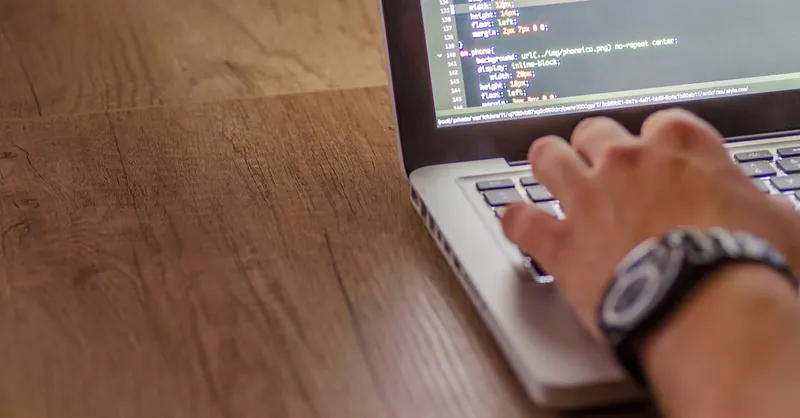
Image courtesy of Lukas
Common Event Types: Mouse, Keyboard, Form, and Browser Events Overview
When mastering JavaScript event handling for your Django and front-end projects, it's vital to recognize the most frequently encountered event types. Each category serves distinct purposes and caters to specific user interactions, allowing you to craft rich, intuitive interfaces that sync seamlessly with back-end workflows.
Mouse Events: Interacting with Clicks and Pointer Movements
Mouse events are triggered by user actions involving a mouse or similar pointing devices. They are foundational for handling buttons, navigation, drag-and-drop functionalities, and more. Key mouse events include:
click: Fired when a user presses and releases a mouse button over the targeted element.dblclick: Detects a double-click action, useful for enhanced interactivity or shortcuts.mouseoverandmouseout: Triggered when the pointer enters or leaves an element, ideal for tooltips, highlights, or menu animations.mousedownandmouseup: Detect the pressing and releasing of mouse buttons, helpful for drag operations or custom UI control states.
Utilizing mouse events effectively can strengthen user experience in Django-powered apps, especially when dynamically updating front-end views without page reloads.
Keyboard Events: Capturing User Input Precisely
Handling keyboard events is essential for accessible navigation, form enhancements, and interactive elements like games or shortcuts. The primary keyboard events are:
keydown: Fires when a key is pressed down; supports detecting sustained presses.keyup: Fires when a key is released; useful for finalizing input or triggering actions after key completion.
Note: The deprecated keypress event should be avoided due to inconsistent behavior across browsers.
Keyboard events commonly complement Django forms and API-driven input validation by capturing immediate input or controlling navigation without disrupting the application flow.
Form Events: Managing User Data Lifecycle
Forms are integral to Django web apps, making form events indispensable for handling data entry, validation, and submission. Important form-related events include:
submit: Fires when a form is submitted, allowing intercepts for client-side validation or asynchronous API calls via Django REST Framework.change: Detects changes to form elements like input, select, or textarea after the user has modified them and moved focus away.focusandblur: Trigger when form elements gain or lose focus, respectively, enabling UI feedback such as highlighting or inline validation messages.
Mastering form events helps prevent unnecessary page reloads and creates a smooth user experience by integrating front-end validation with Django back-end logic.
Browser and Window Events: Responding to Document and Viewport Changes
Certain events relate to the entire browser window or document lifecycle, crucial for managing resource loading, responsive layouts, and cleanup:
load: Fired when the whole page, including all assets, has fully loaded, signaling it's safe to initialize scripts.resize: Triggered when the browser window changes size, useful for responsive UI adjustments or lazy loading.scroll: Occurs when the user scrolls within an element or the page, often used for infinite scrolling or lazy-loading content patterns.unload: Fired when the page is about to unload or navigate away, ideal for cleanup tasks or analytics tracking.
In Django applications, these window events synchronize front-end responsiveness with server-side rendering strategies and optimize API request timing for dynamic content.
Understanding and leveraging these common JavaScript event types empowers developers to build interactive front ends that smoothly integrate with Django back ends. By strategically combining mouse, keyboard, form, and browser events, you unlock fine control over user interactions, laying a strong foundation for responsive, modern web applications optimized for performance and usability.
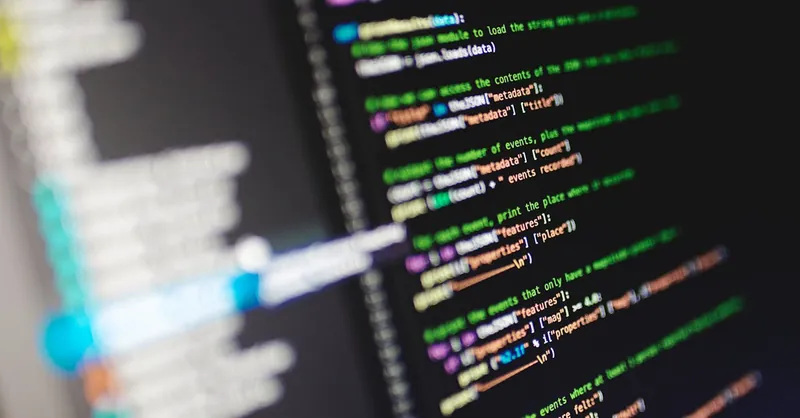
Image courtesy of Nemuel Sereti
Event Object Properties and Methods: Accessing Event Details and Controlling Default Behavior
When handling JavaScript events, the event object is your main source of detailed information about what triggered the event and its context. Every event handler function receives this object as a parameter, providing access to crucial properties and methods that allow you to read event specifics and control its propagation and default actions. Mastering these event object features is essential for building interactive front-end components that work harmoniously with Django back ends, especially when preventing page reloads or managing complex user interactions.
Key Event Object Properties
The event object exposes a rich set of properties that help you identify and respond to events precisely:
target: The DOM element that originally dispatched the event. This allows you to distinguish which element was interacted with, an important detail for event delegation strategies.currentTarget: The element whose event listener is currently processing the event, useful when the same handler is shared across multiple elements.type: A string identifying the event type (e.g.,"click","submit"). Use this for conditionally handling multiple event types in one function.timestamp: The time at which the event was created, valuable for debouncing or throttling rapid event fire sequences likescrollorinput.defaultPrevented: A Boolean indicating whetherpreventDefault()has already been called, helping you avoid redundant prevention.
Essential Methods for Event Control
To create refined and user-friendly interactions in your Django-driven applications, controlling the event's default behavior and propagation is critical. The event object provides these methods:
-
preventDefault()
Stops the browser’s default action triggered by the event. For example, preventing a form’s default submission enables you to handle data validation and submission asynchronously via the Django REST Framework, improving user experience without full page reloads. -
stopPropagation()
Halts the event from bubbling up or capturing down the DOM tree. This is useful when you want to confine the event effects to a specific element and prevent ancestor listeners from executing unintentionally. -
stopImmediatePropagation()
Advancing beyondstopPropagation(), this method also prevents any other listeners of the same event on the current element from running. It’s a powerful tool in complex UI scenarios to avoid conflicting event handlers. -
isTrusted
A Boolean indicating if the event was generated by a user action (true) or created/modified by script code (false). This can guide security or behavioral logic in your apps.
Leveraging the Event Object in Django Contexts
For Django developers integrating front-end JavaScript, effectively using the event object enables:
- Fine-tuned control over form submissions by calling
event.preventDefault()to intercept and process the form data via asynchronous AJAX calls linked with Django REST Framework endpoints. - Optimized event delegation by relying on
event.targetto identify dynamically inserted elements in templated views without attaching listeners to each element manually, enhancing page performance. - Enhanced user feedback by leveraging event timestamps to debounce fast-firing input events or scroll handlers, improving responsiveness without overwhelming your Django back-end with unnecessary API calls.
By fully understanding and utilizing these event object properties and methods, you empower your front-end code to work smarter and more efficiently alongside your Django back-end infrastructure, crafting seamless, interactive web applications built for modern user expectations.
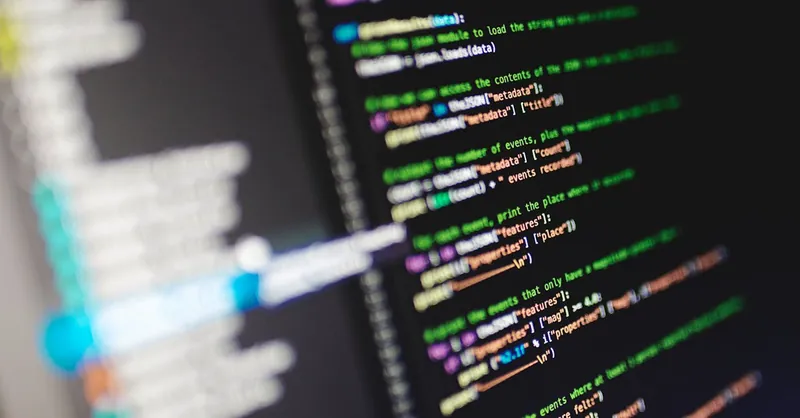
Image courtesy of Nemuel Sereti
Event Delegation: How and Why to Delegate Events for Better Performance
When building dynamic web applications with Django and JavaScript, especially those involving lists, tables, or components generated on-the-fly, event delegation becomes an indispensable pattern for efficient event handling. Instead of attaching event listeners to every individual child element—often impractical or impossible when elements are added dynamically—you delegate the event handling responsibility to a stable parent element that listens for events bubbling up from its descendants.
What Is Event Delegation?
Event delegation leverages the natural bubbling phase of the JavaScript event flow, where an event triggered on a child element propagates up to its parents. By attaching a single event listener on a parent container, you can catch events from current and future child elements matching specific selectors. This approach dramatically improves performance by minimizing the number of event listeners and reducing memory consumption.
Why Use Event Delegation? The Key Benefits
-
Performance Optimization:
Attaching listeners to a handful of parent elements reduces overhead compared to thousands of listeners on individual child nodes, accelerating page load and runtime responsiveness. -
Dynamic Content Compatibility:
In Django applications with data rendered asynchronously via REST APIs or template partials, delegated events work seamlessly with dynamically inserted elements without needing re-binding. -
Simplified Codebase:
Managing one event listener on a container is easier to maintain and debug than juggling multiple listeners scattered across many elements, aligning well with Django’s principle of DRY (Don’t Repeat Yourself) and clean architecture.
How to Implement Event Delegation Effectively
To implement event delegation, follow these best practices:
- Attach the listener to a common parent element already present in the DOM when the listener is registered, such as a
<div>,<ul>, or even thedocument. - Inside the event handler, use the
event.targetproperty to identify the actual element that originated the event. Then determine if it matches the criteria for processing (e.g., matches a CSS selector or has a specific attribute). - Optionally, use
event.currentTargetto refer to the delegate parent element and avoid unintended side effects. - Always ensure you check the event target carefully to avoid handling irrelevant events, preventing performance degradation or bugs.
Example: Delegating Click Events to List Items
const listContainer = document.getElementById('item-list');
listContainer.addEventListener('click', function(event) {
// Check if the clicked element is a list item or contains a specific class
if (event.target && event.target.matches('li.list-item')) {
console.log('List item clicked:', event.target.textContent);
// You can now handle the click event, e.g., fetch data via Django REST API
}
});
Event Delegation and Django Integration
In Django projects, event delegation pairs perfectly with templated UI components and API-driven data lists. For example, when rendering item lists with Django templates or reactive front-ends consuming Django REST Framework endpoints, event delegation:
- Eliminates the need to re-register listeners when the DOM updates due to AJAX calls or client-side re-rendering.
- Reduces complexity in JavaScript files by centralizing event management logic.
- Improves user experience by enabling instant responses to dynamic elements like buttons, links, or form inputs.
By mastering event delegation, you ensure your JavaScript event handling stays scalable, maintainable, and performant—key qualities for professional Django web development that demands both robust backend APIs and fluid, responsive front-end interactions.
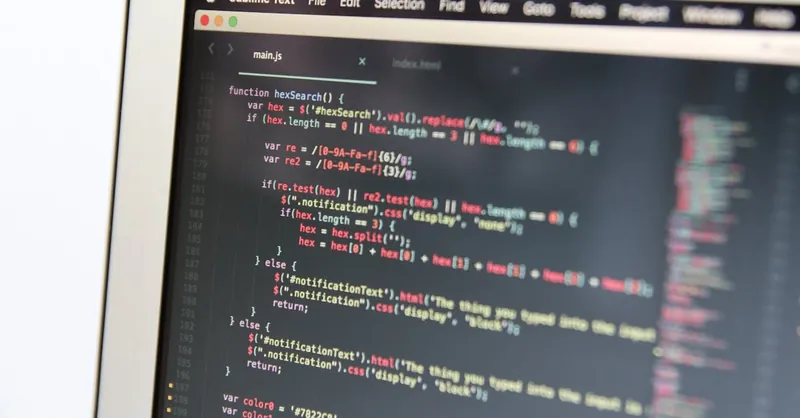
Image courtesy of Marc Mueller
Removing Event Listeners: Best Practices to Avoid Memory Leaks and Bugs
Properly removing event listeners is a critical yet often overlooked aspect of JavaScript event handling, especially in dynamic web applications built with Django and front-end frameworks. Failing to detach event listeners when they are no longer needed can lead to memory leaks, degraded performance, and unpredictable bugs that impact user experience and application stability. To build maintainable, scalable Django projects with responsive JavaScript interfaces, understanding when and how to remove event listeners is essential.
Why Removing Event Listeners Matters
When event listeners remain attached to DOM elements that are removed or replaced (such as dynamically rendered components in Django templates or SPA views), those listeners can:
- Consume unnecessary memory, since the references to DOM nodes are retained by the event system, preventing garbage collection.
- Cause unintended side effects by responding to events on stale or invisible elements.
- Introduce bugs that are hard to trace, especially in single-page applications using Django REST Framework APIs where components update frequently without page reloads.
By proactively removing listeners when elements are no longer in use, you ensure your application stays performant and your codebase remains clean and predictable.
Best Practices for Removing Event Listeners
- Always keep a reference to the event handler function when adding listeners. Since
removeEventListenerrequires the exact same function reference used inaddEventListener, anonymous functions complicate listener removal. For example:
```javascript function handleClick(event) { // handler code } button.addEventListener('click', handleClick);
// Later when button or event listener is no longer needed: button.removeEventListener('click', handleClick); ```
-
Remove listeners before removing or replacing DOM elements in dynamic UI updates. For Django apps using client-side rendering or AJAX-based partial updates, hook into lifecycle events or callbacks that trigger cleanup.
-
Utilize event delegation to minimize the need for frequent listener removal. By attaching listeners to stable parent elements, you reduce the risk of orphaned listeners attached to removed child nodes.
-
Manage listeners systematically within component-based architectures or module scopes. For example, if using JavaScript classes or frameworks alongside Django REST APIs, clean up event listeners in component teardown or
disposemethods. -
Avoid adding redundant listeners during repeated AJAX calls or DOM updates. Use flags or checks to ensure listeners are registered only once.
Conclusion
In sum, removing event listeners diligently is a vital practice for preventing memory leaks and elusive bugs in modern Django web applications with interactive front ends. By pairing listener removal with strategic event delegation and consistent handler references, you create a resilient JavaScript codebase that scales gracefully with your Django REST Framework-powered back end—delivering smooth, reliable user experiences every time.
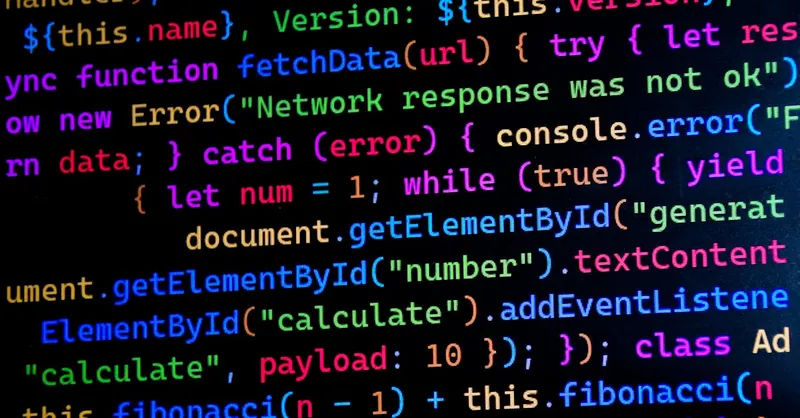
Image courtesy of Rashed Paykary
Handling Custom Events: Creating and Dispatching Custom Events with Examples
In advanced web applications, especially when integrating complex front-end interactions with Django back ends, relying solely on built-in JavaScript events may not suffice. This is where custom events become powerful tools to enhance modularity, decouple components, and signal specific actions tailored to your app’s logic. Understanding how to create and dispatch custom events enables you to build flexible, event-driven architectures that scale elegantly across your Django REST Framework powered interfaces.
What Are Custom Events?
A custom event is a user-defined event that your JavaScript code can create and dispatch to communicate state changes, user actions, or other occurrences beyond the standard event set. Unlike native events such as click or submit, custom events carry semantic meaning specific to your application’s domain, allowing different components or modules to listen and react without tight coupling.
Creating Custom Events
You create a custom event using the CustomEvent constructor, which allows you to specify:
- The event name: a string identifier (e.g.,
"userLoggedIn"or"itemAdded"). - An optional detail object: a data payload carrying additional information relevant to listeners.
- The event’s bubbling and cancelable behavior can also be configured.
Syntax Example
const myEvent = new CustomEvent('myCustomEvent', {
detail: { message: 'Hello from custom event!', time: Date.now() },
bubbles: true,
cancelable: false
});
Dispatching Custom Events
Once created, you can dispatch the custom event on any DOM element using the dispatchEvent method. This triggers the event flow (capturing, target, bubbling phases) just like native events, allowing listeners anywhere in the DOM tree to catch and handle the event.
Example: Dispatching a Custom Event
const button = document.getElementById('myButton');
// Create and dispatch a custom event when button is clicked
button.addEventListener('click', () => {
const customEvent = new CustomEvent('buttonClicked', {
detail: { clickedAt: new Date().toISOString() },
bubbles: true
});
button.dispatchEvent(customEvent);
});
Listening for Custom Events
Other parts of your JavaScript code can listen for these custom events just like native ones using addEventListener:
button.addEventListener('buttonClicked', (event) => {
console.log('Custom event received:', event.detail.clickedAt);
// Handle the logic, e.g., update UI or initiate async call to Django REST API
});
Why Use Custom Events in Django Applications?
-
Decoupling Front-end Components:
Custom events help separate concerns by broadcasting significant actions without requiring direct method calls or tightly linked modules, ideal in complex Django front ends with multiple interactive widgets. -
Enhancing Communication Between Components:
When your UI consists of various independently rendered parts—whether from Django templates or JavaScript-rendered fragments—custom events provide a clean communication channel. -
Improving Control Over Event Flow:
Leveraging bubbling and capturing with custom events allows orchestrated reactions and centralized event management, reducing code duplication and improving maintainability. -
Facilitating Integration with Django REST Framework:
Trigger custom events upon receiving API responses or after form validation to update UI components dynamically, creating smooth, real-time user experiences.
By mastering custom event creation and dispatching, you unlock advanced JavaScript patterns that complement your Django development—empowering you to build scalable, interactive web applications with robust, easy-to-maintain front-end architectures.
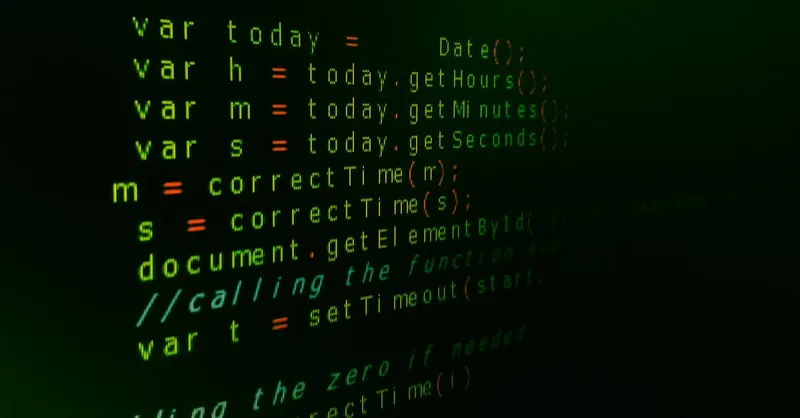
Image courtesy of Jorge Jesus
Practical Tips and Debugging Strategies: Tools and Approaches for Effective Event Handling
Mastering JavaScript event handling goes beyond understanding concepts—it requires applying practical tips and leveraging debugging strategies to build robust, maintainable applications, especially when integrating front-end behaviors with Django and Django REST Framework back ends. Efficient event management reduces bugs, improves performance, and ensures your interactive UI components behave consistently across browsers and devices.
Essential Practical Tips for Handling Events Efficiently
-
Use
addEventListenerwith Named Functions:
Always attach event listeners with named functions instead of anonymous inline handlers. This practice simplifies debugging and enables removing listeners when necessary, preventing memory leaks and unintended side effects. -
Leverage Event Delegation Wisely:
Minimize the number of event listeners by delegating events to stable container elements. This improves performance for lists, tables, and dynamically rendered Django templates or React/Vue components consuming Django REST APIs. -
Debounce or Throttle High-Frequency Events:
Events likescroll,resize, andinputmay fire rapidly, overwhelming your JavaScript and server resources. Implement debouncing or throttling techniques to limit handler execution frequency, preserving both frontend responsiveness and backend API efficiency. -
Prevent Default Browser Behavior Appropriately:
Useevent.preventDefault()strategically to override native behaviors (e.g., form submissions or link clicks) when implementing custom logic such as AJAX calls to Django REST endpoints, but avoid unnecessary overrides to maintain accessibility and usability. -
Control Propagation When Necessary:
Applyevent.stopPropagation()orevent.stopImmediatePropagation()thoughtfully to prevent event listeners from executing multiple times unintentionally, particularly in complex UI nested components. -
Keep Event Handlers Lightweight:
Write concise, efficient event handlers to avoid blocking the main thread. Delegate heavy logic or asynchronous operations to separate functions or use Promises and async/await patterns communicating with Django REST APIs.
Debugging Strategies for JavaScript Events in Django Projects
Debugging event-related issues demands a systematic approach leveraging browser developer tools and strategic logging:
-
Use Browser DevTools to Inspect Event Listeners:
Modern browsers allow inspection of attached event listeners on DOM nodes. This helps you verify if listeners are attached correctly and understand the event flow—crucial when handling dynamic content rendered via Django templates or React/Vue front ends. -
Add Console Logs and Conditional Breakpoints:
Insertconsole.log()statements within your event handlers to trace event triggers, event object properties, and behavior. Conditional breakpoints in DevTools optimize debugging complex interaction scenarios without stopping execution unnecessarily. -
Test Event Phases Explicitly:
Experiment with the third parameter ofaddEventListener(capturing vs bubbling) to confirm whether event listeners are firing in the expected order. This is especially useful in layered UI components integrated with Django's template inheritance. -
Validate Event Targets and Delegation Logic:
Verify thatevent.targetcorrectly points to the intended element, ensuring your delegation conditions—likematches()or class checks—are precise to avoid handling irrelevant events. -
Use Profiling to Detect Performance Bottlenecks:
Event handlers may introduce lag or jank if heavy computations or synchronous API calls occur. The Performance panel in browser DevTools can pinpoint slow event callbacks, guiding refactoring or debouncing implementation.
Tools to Enhance Event Handling and Debugging
-
Browser Extensions and Plugins:
Chrome’s Event Listener Breakpoints and Firefox’s Event Listeners panel provide real-time insight into event activity, complementing manual debugging. -
JavaScript Linters and Type Checkers:
Tools like ESLint help spot common errors in event handler code, such as misuse ofthisor missingeventparameters, ensuring best coding practices within your Django project. -
Source Maps and Build Tools:
When using minified or transpiled JavaScript (e.g., via Webpack or Babel in Django front-end setups), source maps are vital for tracking event handlers back to source code during debugging.
By combining these practical event handling tips with targeted debugging strategies, Django developers can create highly interactive, performant web applications with clean event architecture. Reduced bugs, optimized listener management, and seamless front-end/back-end interplay empower you to deliver exceptional user experiences that scale reliably.
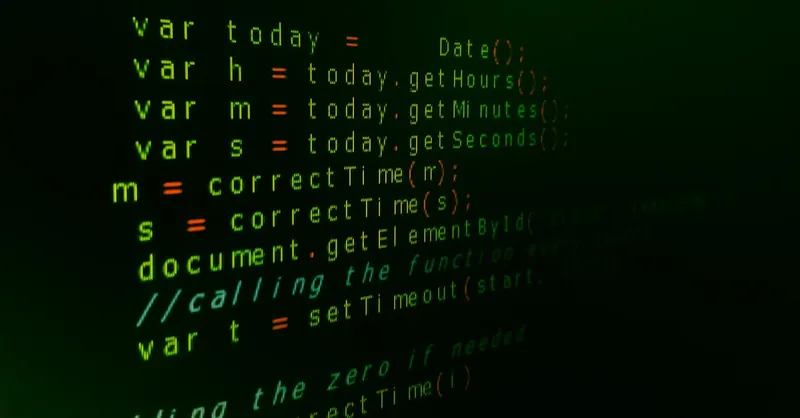
Image courtesy of Jorge Jesus
Integrating JavaScript Event Handling with Django Frontend Workflows
Seamlessly integrating JavaScript event handling into your Django frontend workflows is a cornerstone of building modern, interactive web applications that combine Python-powered back ends with dynamic user interfaces. When working with Django's templating system or Django REST Framework APIs, effective event handling bridges the gap between static HTML and rich client-side interactivity, enabling real-time updates, form submissions, and responsive UI components without full page reloads.
Synchronizing JavaScript Events with Django Templates and Forms
Django’s templating engine generates server-side rendered HTML that often includes forms and interactive elements requiring client-side behavior. Leveraging JavaScript event listeners within these templates allows you to capture user actions—such as form submissions, button clicks, or input changes—and respond proactively:
- Intercept form submissions using
event.preventDefault()to implement AJAX-powered POST requests to Django REST endpoints, resulting in faster page responses and enhanced UX. - Attach event listeners to form fields for inline validation feedback, minimizing server round-trips and improving data quality before sending data to Django views or APIs.
- Use event delegation on container elements rendered by Django templates to manage user interactions efficiently, especially when new elements are dynamically inserted via JavaScript.
By embedding JavaScript event handling directly in your Django frontend architecture, you maintain a clean separation of concerns—backend logic stays in Python, while frontend interactivity is handled with well-structured JavaScript. This approach promotes maintainability and scalability across your application.
Coordinating Events with Django REST Framework APIs for Dynamic Interactions
When your Django backend exposes REST APIs, JavaScript event handlers become essential for creating asynchronous, single-page application (SPA)-style experiences. Reacting to user events with AJAX or fetch() allows the frontend to communicate with Django REST Framework endpoints without page refreshes, delivering smooth, app-like usability. Key integration strategies include:
-
Capturing user input and sending API requests:
For example, capturinginputorchangeevents on search fields and sending debounced API calls to retrieve filtered data dynamically. -
Handling form events to perform validations and submissions asynchronously:
Using JavaScript events to validate client-side and dispatch POST/PUT requests to update backend data without interrupting user flow. -
Listening for custom events to manage state changes across components:
Dispatch custom events after successful API responses, triggering UI updates or notifications. -
Managing loading states and error feedback tied to event lifecycle:
Modify DOM elements during event handling to convey progress or errors fetched from REST APIs, enhancing user transparency.
Integrating JavaScript event handling tightly within Django frontend workflows not only elevates responsiveness but also aligns frontend behavior with backend API design, resulting in robust, maintainable codebases. This synergy empowers developers to deliver fast, interactive, and scalable web applications that harness the full potential of Django and JavaScript technologies.
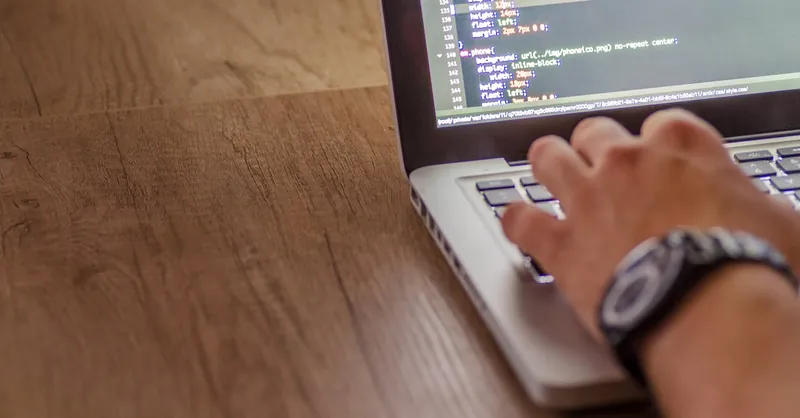
Image courtesy of Lukas
