Building Dynamic Web Pages with JavaScript and HTML
Category: Django
Unlock the Power of Dynamic Web Pages with JavaScript and HTML
If you're an aspiring or intermediate web developer eager to create engaging, interactive websites, you're in the right place. Navigating how to build dynamic web pages with JavaScript and HTML can feel overwhelming—especially when you're balancing back-end frameworks like Django or Python with essential front-end tech. You might have landed here searching for clear, practical guidance on how to go beyond static pages to build user experiences that respond in real time, load content dynamically, and engage users effectively. This post is crafted to cut through the noise by focusing on straightforward, actionable insights you can apply immediately. We'll bridge your back-end knowledge with front-end expertise, helping you master how JavaScript manipulates HTML to bring your pages alive. You'll gain a structured understanding of key concepts such as DOM manipulation, event handling, and integrating APIs, all tailored to fit alongside your Django and REST Framework skills. Unlike generic tutorials, this guide focuses on practical implementation with insightful explanations and examples to ensure you really grasp how to build and optimize dynamic content. Ready to elevate your web projects and offer interactive experiences your users will love? Let’s dive into building dynamic web pages with JavaScript and HTML that empower your full-stack development journey.
- Unlock the Power of Dynamic Web Pages with JavaScript and HTML
- Understanding Dynamic Web Pages
- Essential HTML Structure for Dynamic Content
- JavaScript Fundamentals for DOM Manipulation
- Event Handling and User Interaction
- Using JavaScript to Update and Render Content Dynamically
- Working with APIs to Fetch and Display Data
- Best Practices for Performance and Accessibility
- Integrating with Django and REST Framework
- Debugging JavaScript for Dynamic Pages
- Advanced Tips: Leveraging JavaScript Frameworks & Libraries
Understanding Dynamic Web Pages
Before diving deeper into coding dynamic web pages, it’s essential to distinguish dynamic pages from static ones and understand how JavaScript and HTML work together to create responsive, interactive experiences for users.
What Makes a Web Page Dynamic vs Static?
A static web page is composed of fixed content coded directly in HTML and CSS. Each time a user requests a static page, the server sends the same content, resulting in a consistent display regardless of user interaction. Static pages are simple to create and fast to load but offer limited interactivity and personalization.
In contrast, a dynamic web page adapts its content and appearance on-the-fly, often in response to user actions, time, or data fetched from a server. Dynamic pages frequently utilize JavaScript to manipulate the document structure and style in real time without requiring full page reloads. This ability to change content dynamically leads to richer user experiences, such as form validations, live search results, interactive maps, and more.
How JavaScript and HTML Interact for Responsiveness
At the core of dynamic web pages lies the Document Object Model (DOM), which represents the page’s structure as a tree of HTML elements. JavaScript serves as the key player in dynamically modifying the DOM by:
- Accessing HTML elements through queries and selectors.
- Manipulating content and attributes, such as text, images, and styles.
- Handling user events like clicks, key presses, and mouse movements.
- Fetching external data asynchronously using APIs, updating the interface without page reloads.
By combining JavaScript’s power to control the DOM with HTML’s semantic structure, developers can build web pages that feel alive and responsive. This synergy between script and markup is fundamental in modern web development, especially when integrated with backend frameworks like Django where dynamic content often originates from robust API endpoints or server-side logic.
Understanding these key differences and interactions lays the groundwork for mastering more advanced topics like event handling, AJAX calls, and client-server data flow — all crucial for building highly interactive, user-friendly web applications.
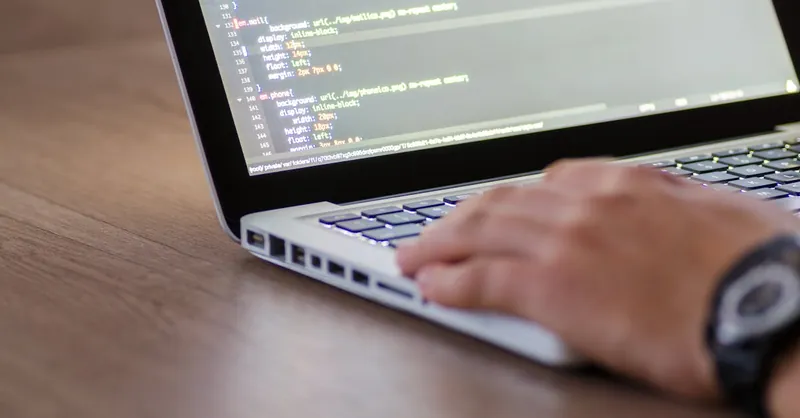
Image courtesy of Lukas
Essential HTML Structure for Dynamic Content
A well-prepared HTML structure is the foundation for building dynamic web pages that JavaScript can manipulate seamlessly. Using the right semantic HTML elements not only improves accessibility and SEO but also makes it easier for JavaScript to target, update, and enhance content dynamically. Before jumping into scripting, it’s crucial to understand how to organize your HTML markup for clarity and interactivity.
Key HTML Elements for Dynamic Pages
To enable smooth JavaScript manipulation and deliver meaningful user experiences, focus on these essential HTML components:
- Container Elements: Use elements like
<div>,<section>, and<article>as flexible containers for grouping related content. These containers serve as manipulable blocks for JavaScript to append, remove, or update child elements dynamically. - Interactive Elements: Tags such as
<button>,<input>,<form>, and<select>provide native capabilities for user interaction. JavaScript event listeners often attach to these elements to respond to clicks, text input, selections, and form submissions. - Semantic Tags: Incorporate semantic elements like
<header>,<nav>,<main>,<footer>,<aside>, and<figure>to structure your content in a meaningful way. This not only enhances SEO by conveying clear layout information to search engines but also aids screen readers, improving accessibility. - Dynamic Content Containers: Designate specific elements (often
<div>s or<ul>s) with unique IDs or classes to hold dynamic content, such as lists, search results, or user comments. This clear separation lets JavaScript efficiently identify and refresh only the relevant portions of the page.
Preparing HTML for Easy JavaScript Manipulation
Maximize your ability to write clean, maintainable JavaScript by following these best practices in your HTML:
- Use Unique IDs and Classes: Assign unique
idattributes to key dynamic elements, enabling direct targeting viadocument.getElementById(). Classes let you select groups of elements withdocument.querySelectorAll(). - Keep HTML Minimal and Meaningful: Avoid cluttering the base HTML with unused elements; generate repetitive or conditional content entirely through JavaScript when appropriate.
- Leverage Data Attributes (
data-*): Custom data attributes store extra information directly in HTML, which JavaScript can read or modify. This technique is invaluable for tracking element states or passing metadata without additional DOM queries. - Place Script Tags Mindfully: Load scripts at the end of the
<body>or usedefer/asyncattributes in the<head>to ensure the DOM is fully parsed before JavaScript manipulates elements, preventing errors from non-loaded nodes.
By structuring your HTML with clear semantic tags, meaningful containers, and identifiable selectors, you create a robust scaffold ready for sophisticated JavaScript-driven updates. This preparation is especially valuable when integrating frontend dynamics with backend frameworks like Django, where data-driven content must be efficiently rendered and updated on the client side. Proper HTML setup ensures your dynamic web pages not only perform well but remain maintainable, accessible, and SEO-friendly.
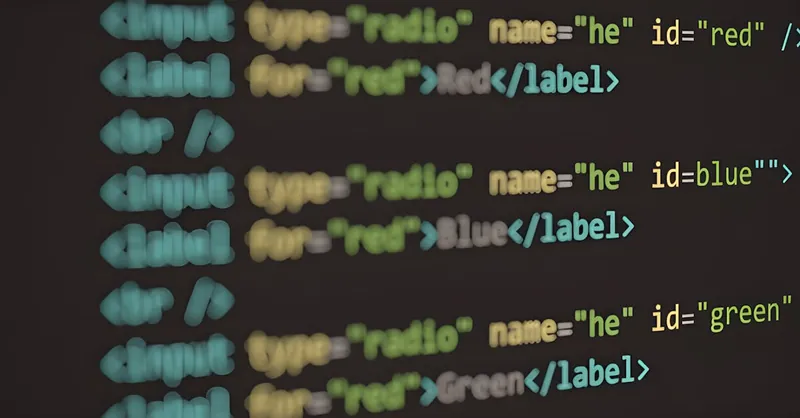
Image courtesy of anshul kumar
JavaScript Fundamentals for DOM Manipulation
To unlock the full potential of dynamic web pages, understanding how JavaScript interacts with the Document Object Model (DOM) is essential. The DOM is a programming interface that represents the HTML document as a hierarchical tree of objects, allowing JavaScript to access, traverse, and modify elements on the page dynamically. Mastery of DOM manipulation enables you to update content, change styles, handle user interactions, and build seamless, engaging user experiences without requiring page reloads.
Selecting and Traversing DOM Elements
JavaScript provides several powerful methods to select elements in the DOM, which is the first crucial step for dynamic content manipulation:
document.getElementById('id')– Selects a single element by its unique ID. This is the fastest and most straightforward method for direct element targeting.document.getElementsByClassName('class')– Returns a live HTMLCollection of elements sharing the same class.document.getElementsByTagName('tag')– Selects all elements by their tag name and returns a live collection.document.querySelector(selector)– Chooses the first element matching a CSS selector (classes, IDs, attributes).document.querySelectorAll(selector)– Returns a static NodeList of all elements matching the CSS selector.
Once selected, JavaScript can traverse the DOM tree using properties like .parentNode, .children, .nextElementSibling, and .previousElementSibling. This allows scripts to navigate through related elements or dynamically find and update nodes based on their relationships, which is especially useful in complex, nested HTML structures.
Modifying HTML Elements Dynamically
After selecting the target elements, you can manipulate their:
- Content: Use
.innerHTMLto change or inject HTML content, or.textContentto update plain text safely. - Attributes: Use
.setAttribute(),.getAttribute(), and.removeAttribute()to modify element properties such ashref,src,alt, or custom data attributes. - Styles: The
.styleproperty enables inline style changes, including colors, dimensions, visibility, and positioning. - Classes: Work with
.classListmethods like.add(),.remove(), and.toggle()to dynamically change CSS classes, driving visual changes cleanly.
These capabilities allow real-time updates such as showing/hiding UI components, rendering new lists fetched from a Django REST API, or validating user input immediately.
By combining efficient DOM selection, traversal, and modification, JavaScript transforms static HTML into a responsive and user-friendly interface. This foundational knowledge is critical when integrating frontend dynamics with backend frameworks like Django, ensuring that client-side behavior complements server-side data flow seamlessly. Understanding and applying these JavaScript fundamentals will dramatically elevate your ability to build dynamic, interactive web pages that captivate users and scale with your projects.
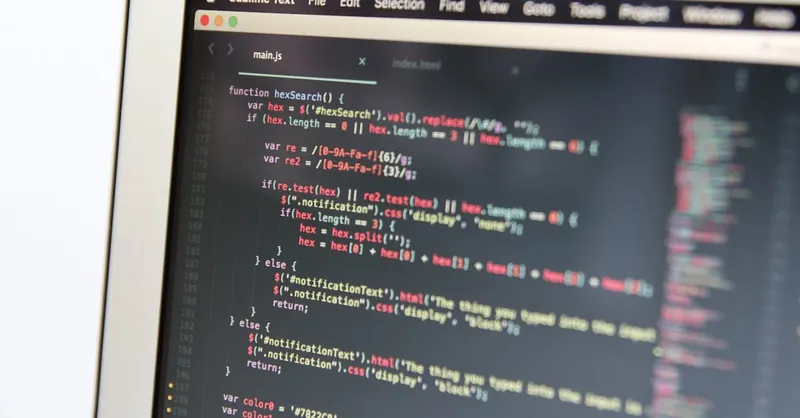
Image courtesy of Marc Mueller
Event Handling and User Interaction
Building truly dynamic web pages hinges on the ability to respond to user interactions in real time. This interactivity is powered by JavaScript event handling, which allows your webpage to listen to user actions and execute specific code in response. Understanding how to efficiently use event listeners and handle various event types is crucial to crafting engaging, responsive interfaces that keep users involved and satisfied.
What Are Event Listeners?
An event listener is a JavaScript function attached to an HTML element that “listens” for certain events, such as mouse clicks, keyboard presses, or form submissions. When the targeted event occurs, the listener triggers a callback function that performs predefined actions, like updating content, validating input, or fetching new data asynchronously.
You attach event listeners primarily through the method:
element.addEventListener(eventType, callbackFunction);
where eventType is a string like 'click', 'input', or 'keydown', and callbackFunction is the JavaScript function that executes when the event fires.
Common Event Types and Practical Usage
1. Click Events
Perhaps the most frequent interaction, click events occur when a user clicks a button, link, or any clickable element. With click event listeners, you can:
- Trigger modal popups or dropdown menus
- Load new content asynchronously without refreshing the page
- Validate and submit forms dynamically
Example:
const button = document.getElementById('submitBtn');
button.addEventListener('click', () => {
alert('Button clicked! Form will be submitted.');
});
2. Input and Form Events
Listening to form input events like 'input', 'change', and 'submit' is essential for immediate user feedback and validation.
- The
'input'event detects changes as the user types, allowing you to implement live validation or search-as-you-type features. - The
'change'event fires when a form control loses focus after its value is altered. - The
'submit'event lets you intercept form submissions to validate data before sending it to the Django backend or to perform AJAX calls.
Example:
const searchInput = document.getElementById('search');
searchInput.addEventListener('input', (e) => {
console.log(`User searched for: ${e.target.value}`);
// Implement dynamic search with filtered results here
});
3. Keyboard Events
Keyboard interaction enhances accessibility and user experience, especially in applications that require shortcuts or text input handling:
keydownfires when a key is pressed down.keyuptriggers when a key is released.keypressdetects character input (useful for filtering certain keys).
Example:
document.addEventListener('keydown', (e) => {
if (e.key === 'Enter') {
console.log('Enter key pressed!');
// Trigger search or form submission
}
});
Best Practices for Event Handling
- Delegate Events When Possible: For dynamic elements added after page load, attach listeners to a parent element using event delegation. This prevents the need to rebind listeners repeatedly.
- Use Meaningful Callback Functions: Keep your event handlers focused and concise to maintain readability and performance.
- Prevent Default Browser Behavior When Appropriate: Use
event.preventDefault()in form submissions or link clicks to control workflows and avoid unwanted page reloads. - Clean Up Listeners: Remove event listeners when no longer necessary to avoid memory leaks, especially in single-page applications or when dynamically creating/removing elements.
By mastering event handling and effectively responding to user interactions like clicks, keyboard input, and form events, you empower your dynamic web pages to deliver seamless, engaging experiences. This layer of interactivity complements your strong grasp of JavaScript DOM manipulation and integrates naturally with Django-powered APIs, boosting both frontend responsiveness and backend-driven content updates.
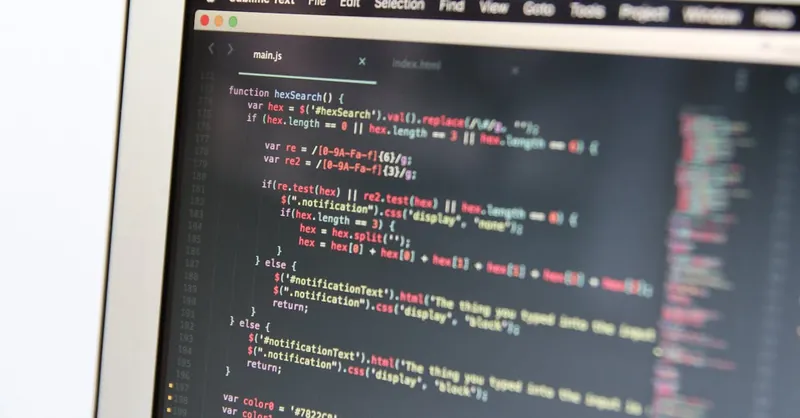
Image courtesy of Marc Mueller
Using JavaScript to Update and Render Content Dynamically
One of the core strengths of JavaScript in building dynamic web pages lies in its ability to update and render HTML content on the fly without requiring full page reloads. This capability is essential for creating smooth, responsive user experiences where content changes seamlessly based on user actions or real-time data from backend APIs, such as those powered by Django REST Framework.
Techniques for Dynamic Content Manipulation
JavaScript offers several practical techniques to add, remove, or update HTML elements dynamically:
- Using
innerHTMLto Replace Content Quickly
The.innerHTMLproperty allows you to set or retrieve the HTML markup inside an element. It’s a straightforward way to replace entire sections of a page quickly. For example, updating a results list or rendering new content fetched via an API can be efficiently done by setting.innerHTMLon a container element. However, be cautious as excessive use may lead to performance bottlenecks or security risks like Cross-Site Scripting (XSS) if inputs aren’t sanitized.
javascript
const contentDiv = document.getElementById('content');
contentDiv.innerHTML = '<p>New dynamic paragraph added!</p>';
- Creating Elements with
createElement()for Granular Control
When you need to build elements step-by-step or insert complex nested structures,document.createElement()empowers you to create new HTML elements programmatically. After creating elements, you can set attributes, classes, or text content before inserting them into the DOM. This granular approach is especially effective when dynamically generating lists, cards, or form inputs based on data objects or API responses.
javascript
const list = document.getElementById('itemList');
const newItem = document.createElement('li');
newItem.textContent = 'Dynamically added item';
list.appendChild(newItem);
- Appending and Removing Child Elements with
appendChild()andremoveChild()
These DOM methods allow you to add or remove nodes from a parent element, offering flexible manipulation of the document tree without re-rendering entire sections. UseappendChild()to insert elements created withcreateElement()or existing nodes, andremoveChild()to delete unwanted elements dynamically, such as removing a notification or deleting an item from a to-do list.
javascript
const parent = document.getElementById('notifications');
const notifToRemove = document.getElementById('notif1');
parent.removeChild(notifToRemove);
- Using
insertBefore()andreplaceChild()for Precise Updates
For scenarios where the position of inserted content matters, methods likeinsertBefore()allow you to place new elements exactly before a specific sibling node, whilereplaceChild()can swap an existing element with a new one. These techniques help maintain orderly DOM structure when updating dynamic content like chat messages or live data feeds.
Why This Matters for SEO and User Experience
Efficient use of JavaScript to dynamically update HTML content improves page performance by only refreshing the necessary segments instead of reloading the whole page. This leads to faster interactions, reduced server load, and an enhanced user experience. Moreover, when implemented thoughtfully—preserving critical content in the server-rendered HTML and enhancing it dynamically—your pages remain SEO-friendly and accessible to search engine crawlers as well as assistive technologies.
Integrating these dynamic content rendering strategies seamlessly with Django’s backend and REST APIs unlocks the full potential of modern web applications. By mastering these essential JavaScript DOM manipulation methods, you are well-equipped to deliver highly interactive, responsive, and scalable web pages that delight users and perform well in search rankings.
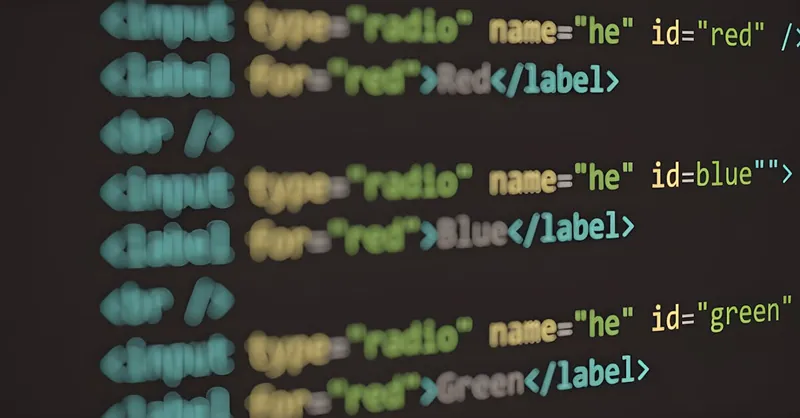
Image courtesy of anshul kumar
Working with APIs to Fetch and Display Data
Modern dynamic web pages rely heavily on asynchronous data fetching to provide real-time content updates without requiring full page reloads. Leveraging JavaScript’s Fetch API allows you to interact smoothly with backend services, such as APIs created using Django REST Framework, to retrieve JSON data and inject it seamlessly into your web page’s HTML structure.
Fetching Data Asynchronously with Fetch API
The Fetch API is a modern, promise-based method for making HTTP requests in JavaScript. It replaces older technologies like XMLHttpRequest with a cleaner, more readable syntax. Using Fetch, you can request data from remote servers or your Django backend, handle responses, and process results without freezing the user interface.
Basic Fetch usage looks like this:
fetch('https://api.example.com/data')
.then(response => response.json())
.then(data => {
// Process and display the JSON data
})
.catch(error => {
console.error('Error fetching data:', error);
});
Key benefits of the Fetch API include:
- Promise-based structure for easy chaining and error handling
- Support for modern syntax with async/await for cleaner asynchronous code
- Ability to customize requests with headers, methods (GET, POST, PUT, DELETE), and body payloads
Handling JSON Responses
Most REST APIs, including those built with Django REST Framework, deliver data in JSON format. Efficiently handling JSON responses involves parsing the data and updating the DOM dynamically:
- Use
.json()to convert the raw response to a JavaScript object. - Traverse the JSON structure to extract relevant data fields.
- Dynamically create or update HTML elements based on the fetched data.
- Handle potential errors gracefully, such as malformed JSON or failed network requests.
Example using async/await syntax for clarity:
async function loadUserData() {
try {
const response = await fetch('/api/users/');
if (!response.ok) throw new Error('Network response was not ok');
const users = await response.json();
const userList = document.getElementById('userList');
userList.innerHTML = ''; // Clear existing content
users.forEach(user => {
const li = document.createElement('li');
li.textContent = `${user.name} (${user.email})`;
userList.appendChild(li);
});
} catch (error) {
console.error('Failed to load users:', error);
}
}
loadUserData();
Dynamically Injecting API Data into Web Pages
To effectively display API-driven data, establish dedicated containers with identifiable IDs or classes in your HTML where fetched content will be rendered. By combining DOM manipulation techniques—like creating elements, modifying innerHTML, and appending nodes—you can build flexible UI components such as:
- User directories or profiles
- Live search results and filtered lists
- Real-time dashboards and notifications
- Comment sections and message threads
Best practices for injecting API data include:
- Clear loading states: Use placeholders or spinners while fetching to improve user perception of speed.
- Error handling UIs: Inform users of issues with retry options instead of blank content.
- Data sanitization: Always sanitize data before injecting to prevent potential XSS vulnerabilities.
- Incremental updates: Instead of replacing entire content blocks, append or update only changed parts for better performance.
Integrating asynchronous API fetching with dynamic DOM updates empowers your JavaScript-driven webpages to deliver rich, interactive experiences fueled by real backend data. When paired with Django REST Framework’s robust APIs, this approach enables full-stack developers to build truly modern, scalable applications that keep users engaged and informed in real time.
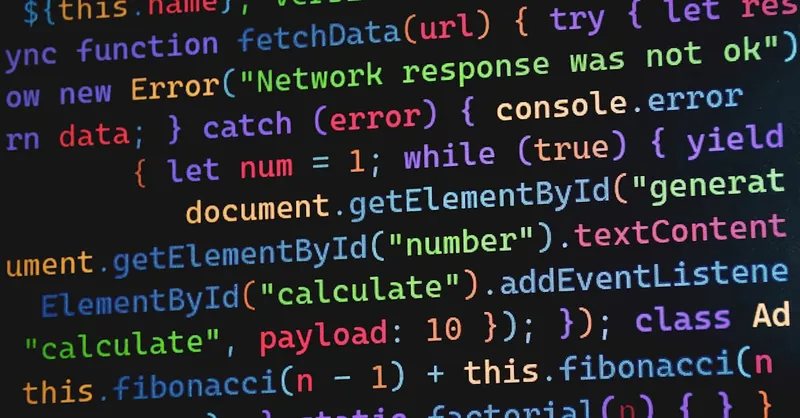
Image courtesy of Rashed Paykary
Best Practices for Performance and Accessibility
When building dynamic web pages with JavaScript and HTML, optimizing for performance and accessibility is crucial to deliver fast, inclusive experiences that engage all users. Poorly managed dynamic content can lead to sluggish interfaces, excessive browser reflows, and barriers for users relying on assistive technologies. Integrating best practices ensures your web applications not only look impressive but also perform reliably and remain accessible to everyone.
Optimizing Dynamic Content Rendering and Minimizing Reflows
Reflows (or layout thrashing) occur when modifications to the DOM or CSS force the browser to recalculate layout and repaint the page. Excessive reflows degrade performance and cause visible flickering or delays, particularly on mobile devices or slower machines. To minimize these costly operations:
- Batch DOM changes together instead of modifying elements one-by-one. For example, use document fragments or build HTML strings and set
.innerHTMLonce, rather than appending nodes repeatedly. - Avoid layout-dependent properties inside animation or update loops. Accessing properties like
.offsetHeightor.clientWidthcan trigger forced synchronous layouts if done repeatedly. - Use CSS classes for style changes instead of directly manipulating inline styles through JavaScript’s
.styleproperty, enabling browsers to optimize repainting. - Throttle or debounce heavy computations linked to user events (such as scroll or resize) to prevent flooding the main thread.
- Where feasible, leverage virtual DOM libraries or frameworks that optimize rendering by calculating minimal changes and applying them efficiently.
Ensuring Accessible Interaction for All Users
Dynamic web content must be accessible to users with diverse abilities, including those employing screen readers, keyboard navigation, or other assistive technologies. Failing to consider accessibility reduces usability, reaching fewer potential users, and can hurt SEO rankings. Key practices include:
- Use semantic HTML tags as the foundation for interactive components to provide meaningful structure and roles by default.
- Ensure that dynamically updated content is announced to screen readers properly by using ARIA live regions (
aria-live="polite") or alert roles where context changes are critical. - Make all interactive elements keyboard accessible, managing focus appropriately. For example, when injecting new content, set focus to the first interactive element or provide skip links.
- Avoid relying solely on JavaScript events like
onclick; ensure alternative event handlers work with keyboard events likeonkeydownandonkeypress. - Provide clear and consistent visual focus indicators so keyboard users can track where they are within the interface.
- Use ARIA attributes judiciously to provide additional context without overwhelming or conflicting with native semantics.
By balancing performance optimizations—such as minimizing DOM reflows and batching updates—with robust accessibility practices, you make your dynamic web pages faster, smoother, and truly usable by all audiences. This approach ultimately improves user satisfaction, engagement metrics, and search engine rankings, making it an essential part of any modern JavaScript and HTML development workflow.
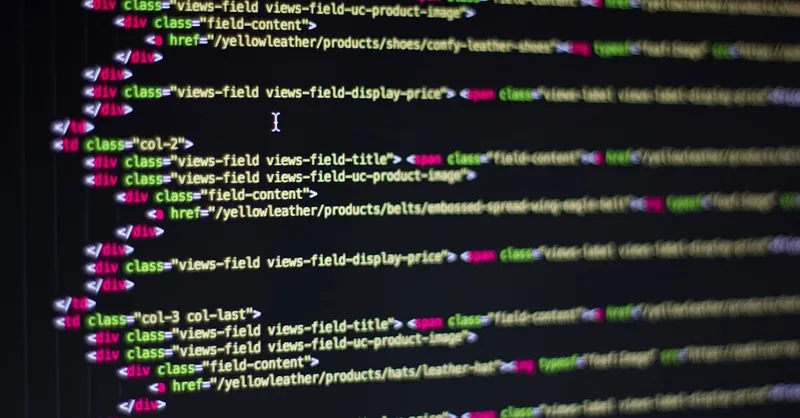
Image courtesy of Pixabay
Integrating with Django and REST Framework
Building truly dynamic web applications requires a seamless integration between your JavaScript front-end and the Django back-end, especially when leveraging Django REST Framework (DRF) to expose APIs. This integration allows your dynamic web pages to interact smoothly with server-side data, enabling features like real-time updates, user-specific content, and scalable client-server communication.
How JavaScript Front-End Communicates with Django REST APIs
Your JavaScript code acts as the client that fetches data from Django-powered RESTful endpoints using asynchronous HTTP requests. By querying these APIs—typically returning JSON—you can dynamically render user interfaces that reflect the latest server data without page reloads. Key interaction patterns include:
-
Fetching Data with GET Requests: Retrieve lists of resources (e.g., users, products) or detail views, then use JavaScript DOM manipulation to display or update this data.
-
Sending Data with POST, PUT, PATCH, DELETE: Submit forms, update records, or delete resources by sending structured JSON payloads. Handling responses and errors effectively ensures smooth user feedback and reliability.
-
Authentication and Authorization: Secure interactions usually require tokens (such as JWT or session cookies). JavaScript must include appropriate headers to maintain authenticated sessions with Django endpoints.
Real-World Use Cases of Front-End and Django REST Framework Integration
-
Live Search and Filtering: JavaScript captures user input events and sends debounced API queries to Django’s REST endpoints. Results are injected dynamically into the DOM, offering instant feedback.
-
Comment and Review Systems: Users submit comments via forms that POST data to REST APIs. The front-end then fetches updated comment lists, allowing real-time updates without page refresh.
-
Dashboard and Analytics: Fetch complex datasets from REST endpoints and render interactive charts or tables dynamically—enabling responsive data visualization tightly coupled with Django’s business logic.
-
User Authentication Workflows: Manage token-based sign-in and sign-out flows through JavaScript, communicating securely with Django REST endpoints to verify credentials and maintain session state.
By understanding this client-server interplay, you optimize both user experience and application scalability. Effective integration means your JavaScript-driven dynamic pages stay in sync with Django’s backend logic, maintaining consistency, performance, and security across your full-stack web applications.
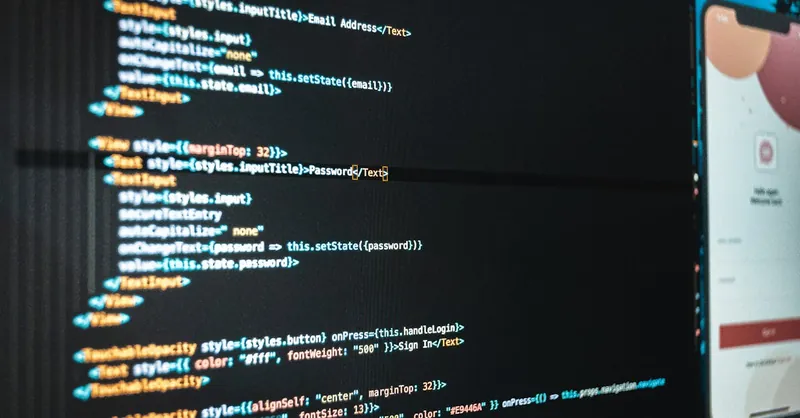
Image courtesy of Rodrigo Santos
Debugging JavaScript for Dynamic Pages
Building dynamic web pages with JavaScript and HTML inevitably involves encountering errors and unexpected behavior during development. Debugging is a critical skill that enables you to identify, diagnose, and fix common issues efficiently, ensuring your interactive web pages function smoothly and reliably. Mastering practical debugging tools and techniques not only accelerates development but also improves the overall quality and maintainability of your code.
Essential JavaScript Debugging Tools and Techniques
- Browser Developer Consoles
Modern browsers like Chrome, Firefox, and Edge offer powerful Developer Tools (DevTools) that include a JavaScript console, DOM inspector, network monitors, and performance analyzers. The Console tab is invaluable for: - Viewing error messages and warnings that pinpoint where your JavaScript is breaking.
- Logging variables, function outputs, and program state using
console.log(),console.error(), orconsole.table()for structured data. -
Testing snippets of JavaScript interactively to isolate problems.
-
Debugging with Breakpoints
Set breakpoints in your DevTools Sources panel to pause code execution at specific lines. This allows you to: - Step through your code line-by-line.
- Inspect the current values of variables and the call stack.
-
Understand control flow, especially in complex event handlers or asynchronous functions.
-
Handling Asynchronous Code Debugging
Dynamic web pages often rely on asynchronous operations like fetch requests or timers. To debug these: - Use async/await syntax for more readable asynchronous code that’s easier to trace.
- Employ breakpoints within promise chains or callbacks to catch issues during data fetching or event handling.
-
Monitor network requests in DevTools' Network tab to verify correct API communication and responses.
-
Error Handling and Logging Strategies
Incorporate comprehensive try-catch blocks around risky code segments, especially during dynamic content updates and API calls, to gracefully manage errors without crashing the page. Combine this with meaningful custom error messages and fallback UI cues for better user feedback. -
Utilize Linters and Code Analysis Tools
Tools like ESLint provide static code analysis to catch syntax errors, potential bugs, or inconsistent patterns before runtime, leading to cleaner JavaScript and fewer common mistakes.
Common JavaScript Errors in Dynamic Web Development and How to Resolve Them
-
Undefined or Null Element References: Trying to manipulate DOM elements before they exist or targeting incorrect selectors is a frequent source of errors.
Fix: Ensure scripts run after DOM content loads (deferattribute orDOMContentLoadedevent) and verify selector accuracy. -
Event Listener Issues: Event handlers attached to dynamically created elements may not trigger as expected.
Fix: Use event delegation by binding listeners to parent elements to catch events from future child nodes. -
Asynchronous Data Race Conditions: Attempting to update the DOM before asynchronous data has arrived leads to empty or stale content.
Fix: Structure code using async/await or.then()chains properly and implement loading states. -
Cross-Origin Resource Sharing (CORS) Errors: Fetching APIs from different domains without proper headers blocks requests.
Fix: Configure backend CORS policies correctly, and check browser console messages to diagnose.
By systematically applying these debugging strategies and understanding typical pitfalls in JavaScript, you can deliver highly responsive, error-resilient dynamic pages. Combining robust debugging with your growing expertise in DOM manipulation, event handling, and API integration will significantly elevate your ability to build polished and maintainable web applications.

Image courtesy of Markus Winkler
Advanced Tips: Leveraging JavaScript Frameworks & Libraries
As your mastery of core JavaScript and HTML deepens, you’ll find that modern web development often benefits greatly from JavaScript frameworks and libraries such as React and Vue.js. These tools build upon fundamental concepts like DOM manipulation and event handling to offer scalable, maintainable, and performant ways to create dynamic user interfaces—especially essential for complex applications integrated with Django and Django REST Framework.
Why Use JavaScript Frameworks and Libraries?
-
Component-Based Architecture
Frameworks like React and Vue let you break down your UI into reusable, self-contained components. This modular approach improves development efficiency and code organization, making updates and debugging more manageable. -
Virtual DOM for Performance
Both React and Vue use a virtual DOM to optimize updates by calculating and patching only the necessary changes to the actual DOM. This approach drastically reduces expensive reflows and repaints compared to manual DOM manipulation. -
Declarative UI Syntax
Instead of imperatively manipulating DOM elements, you describe what the UI should look like at any point in time based on state or props. The framework then handles the underlying DOM updates, simplifying complex UI logic. -
State Management and Reactivity
These tools provide built-in or companion solutions for managing application state reactively, ensuring UI components respond instantly and predictably to data changes—something that manual event handling and DOM updates can become cumbersome to scale.
How Core JavaScript and HTML Skills Enhance Framework Proficiency
While frameworks abstract much of the direct DOM interactions, having a strong grasp of vanilla JavaScript and semantic HTML remains crucial for several reasons:
- Understanding how the DOM works allows you to debug rendering issues and optimize performance beyond framework defaults.
- Event handling fundamentals equip you to implement custom event logic that might not be covered by built-in abstractions.
- HTML semantics ensure that the generated components remain accessible and SEO-friendly, even when rendered dynamically.
- JavaScript language features, such as closures, asynchronous programming, and ES6+ syntax, are foundational to writing clean, effective React or Vue code.
By leveraging your core knowledge, you’ll also be better prepared to integrate these front-end frameworks with Django backends, effectively handling data fetching, authentication flows, and dynamic routing through RESTful APIs.
Incorporating JavaScript frameworks and libraries into your toolkit represents a natural evolution from fundamental skills to modern development practices. This strategic combination empowers you to build sophisticated, scalable web applications with dynamic interfaces that go beyond basic JavaScript and HTML, all while maintaining clear, maintainable codebases aligned with your full-stack Django expertise.
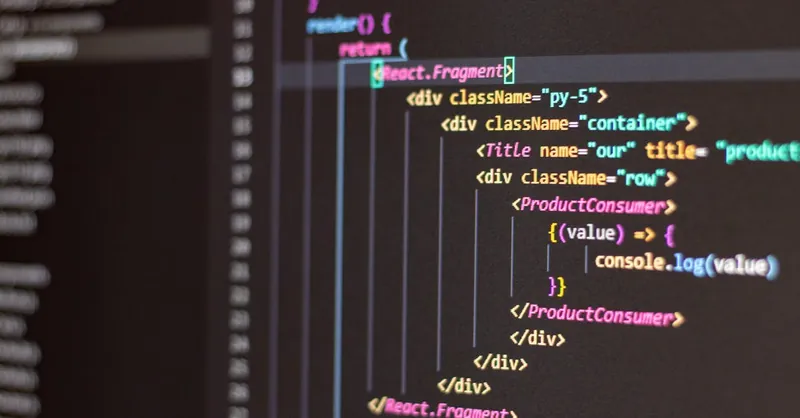
Image courtesy of Antonio Batinić
